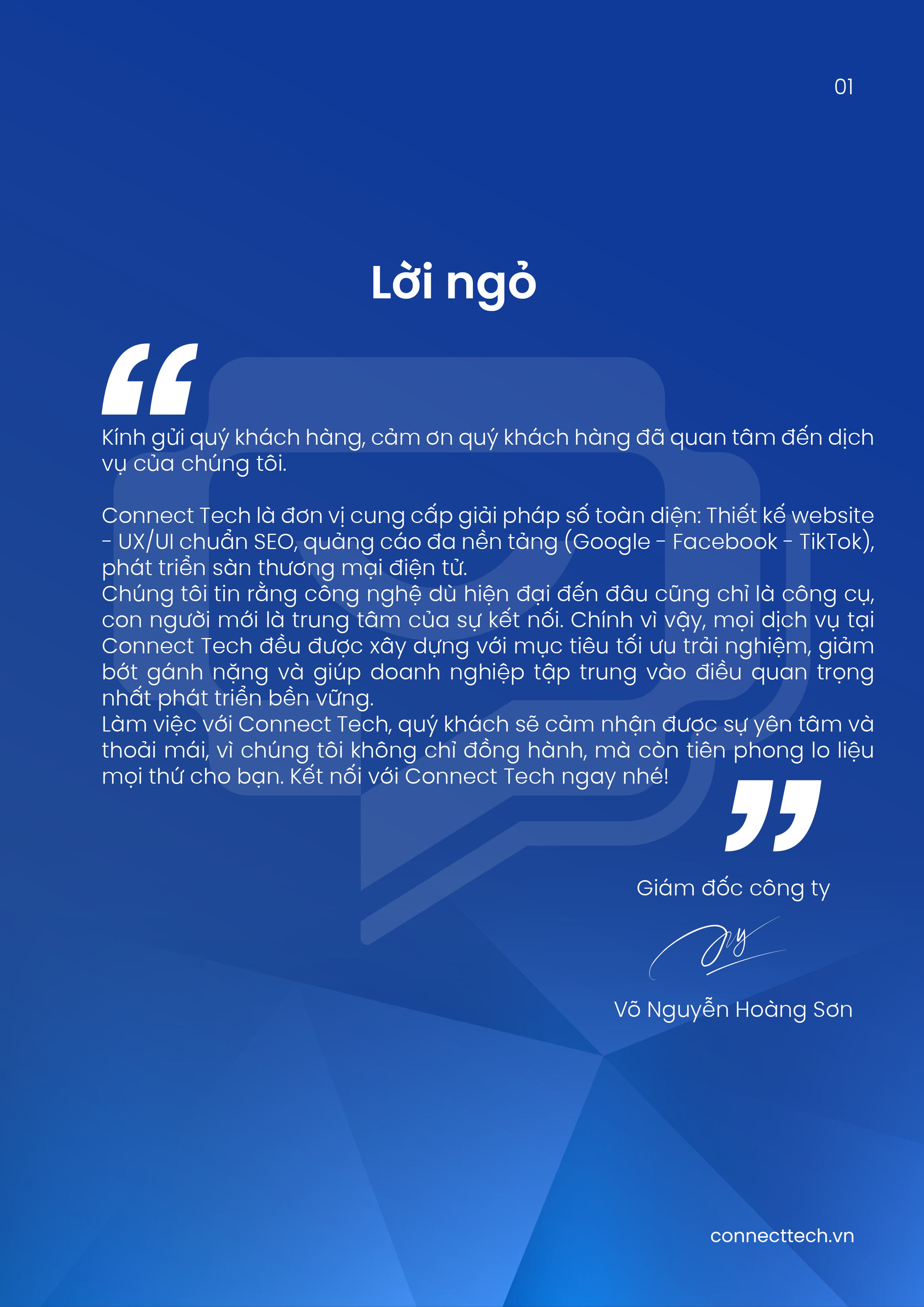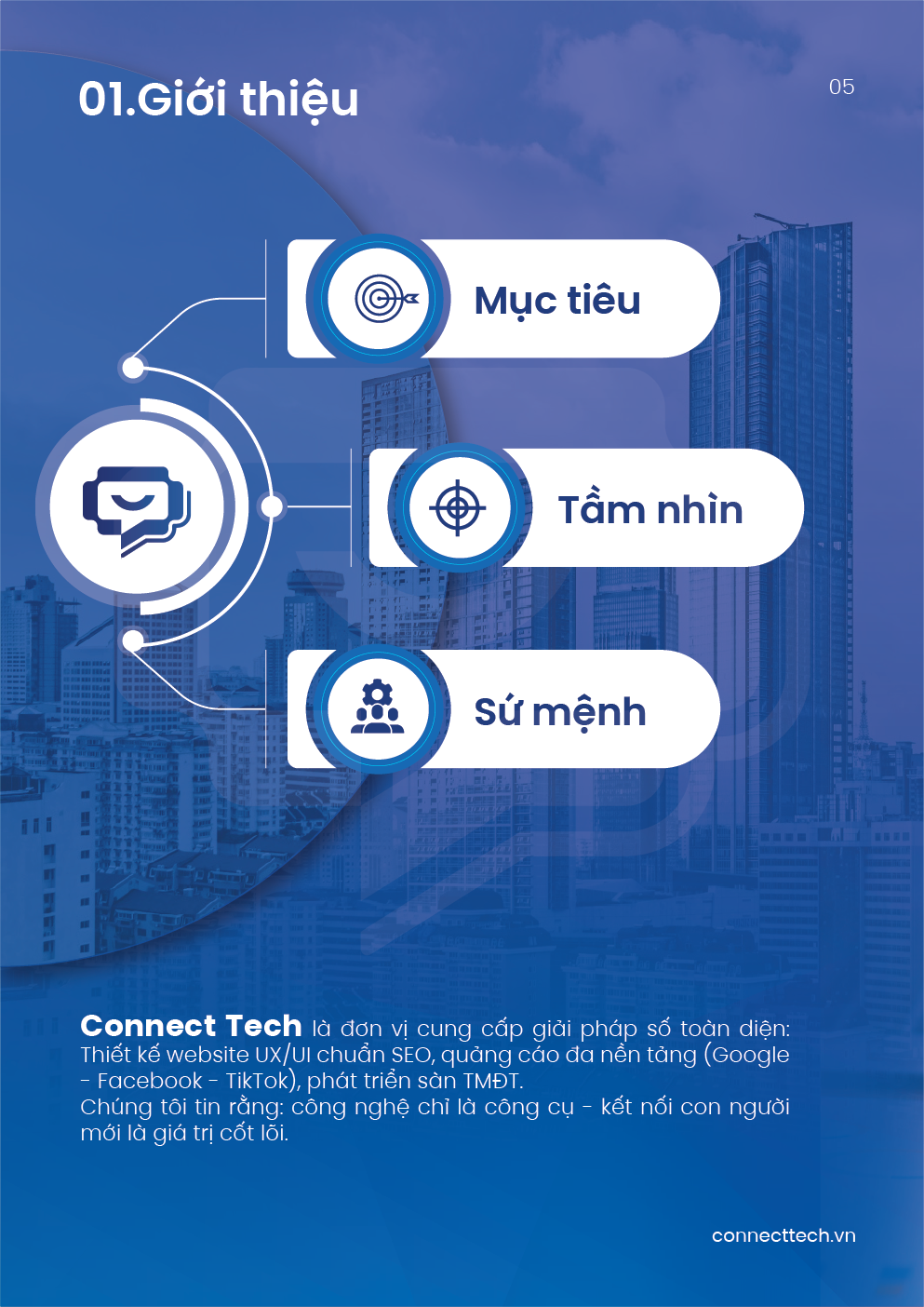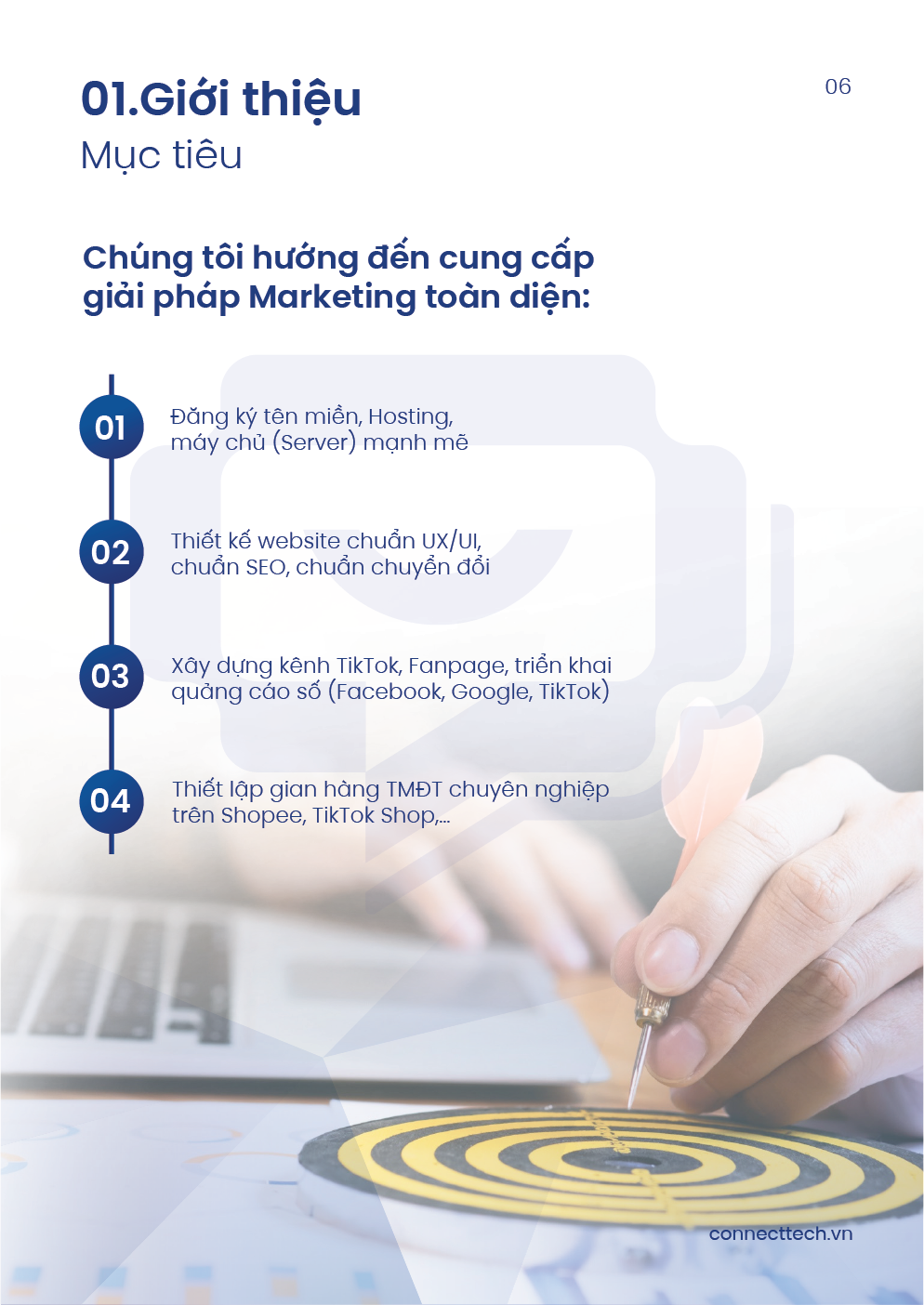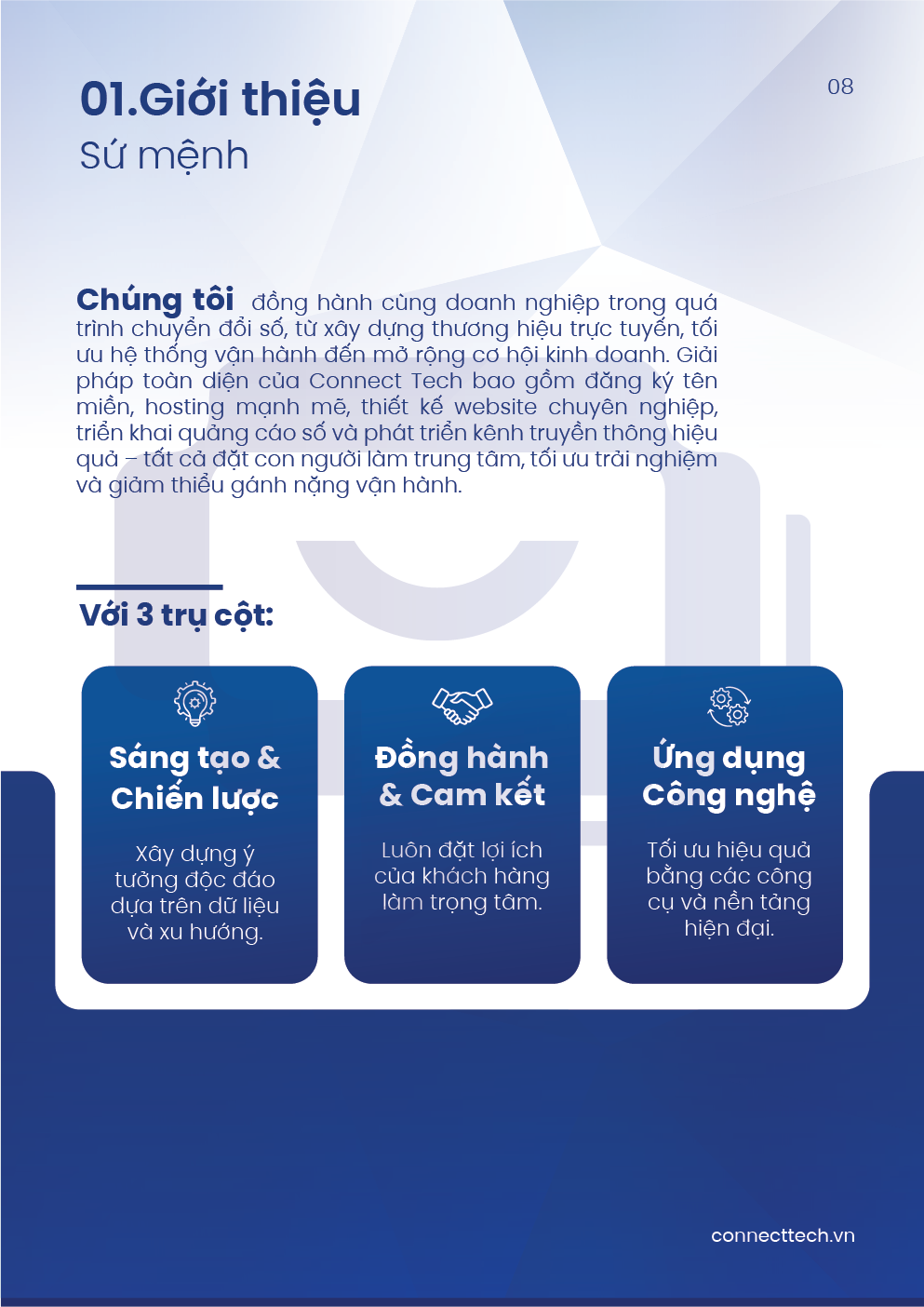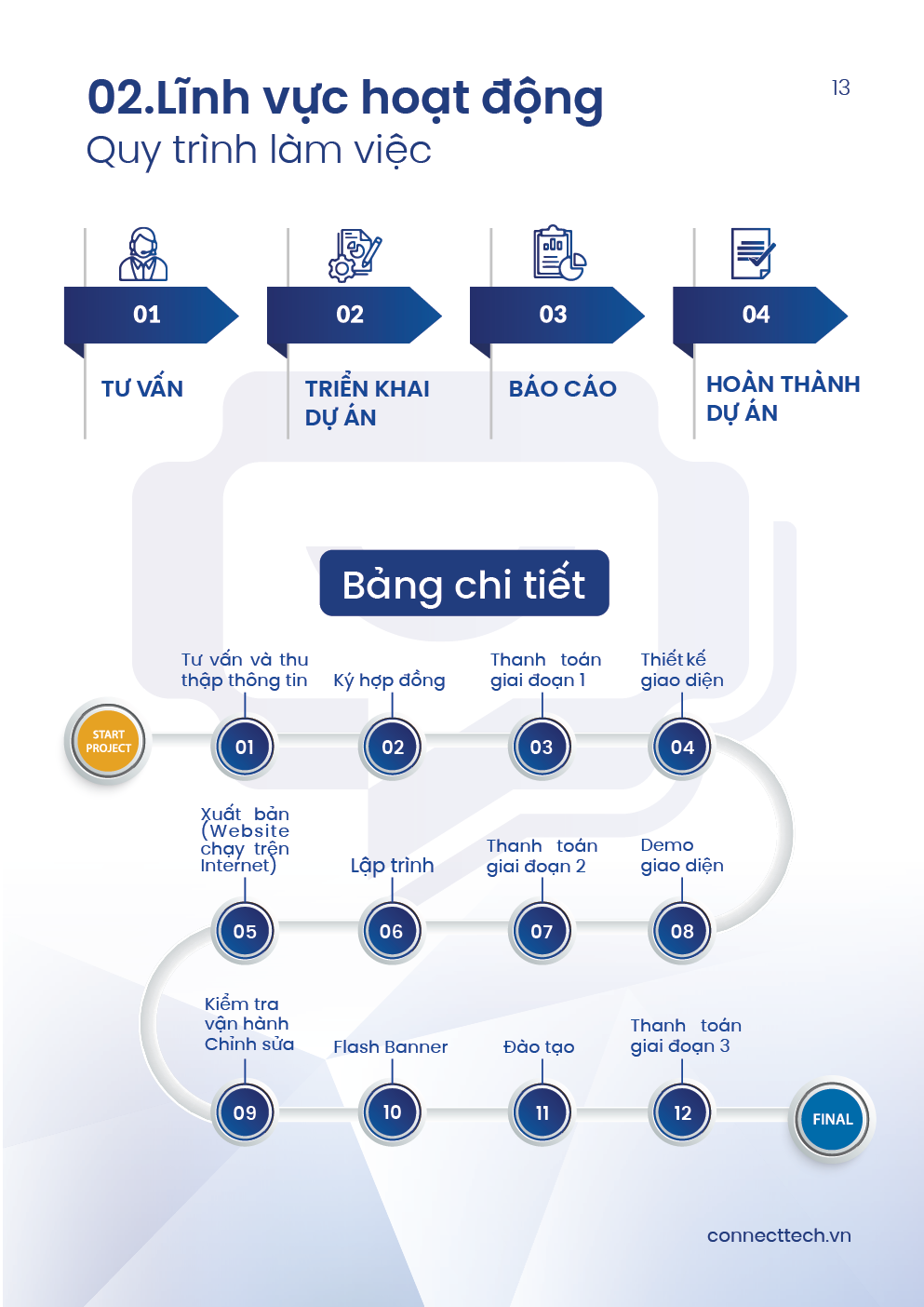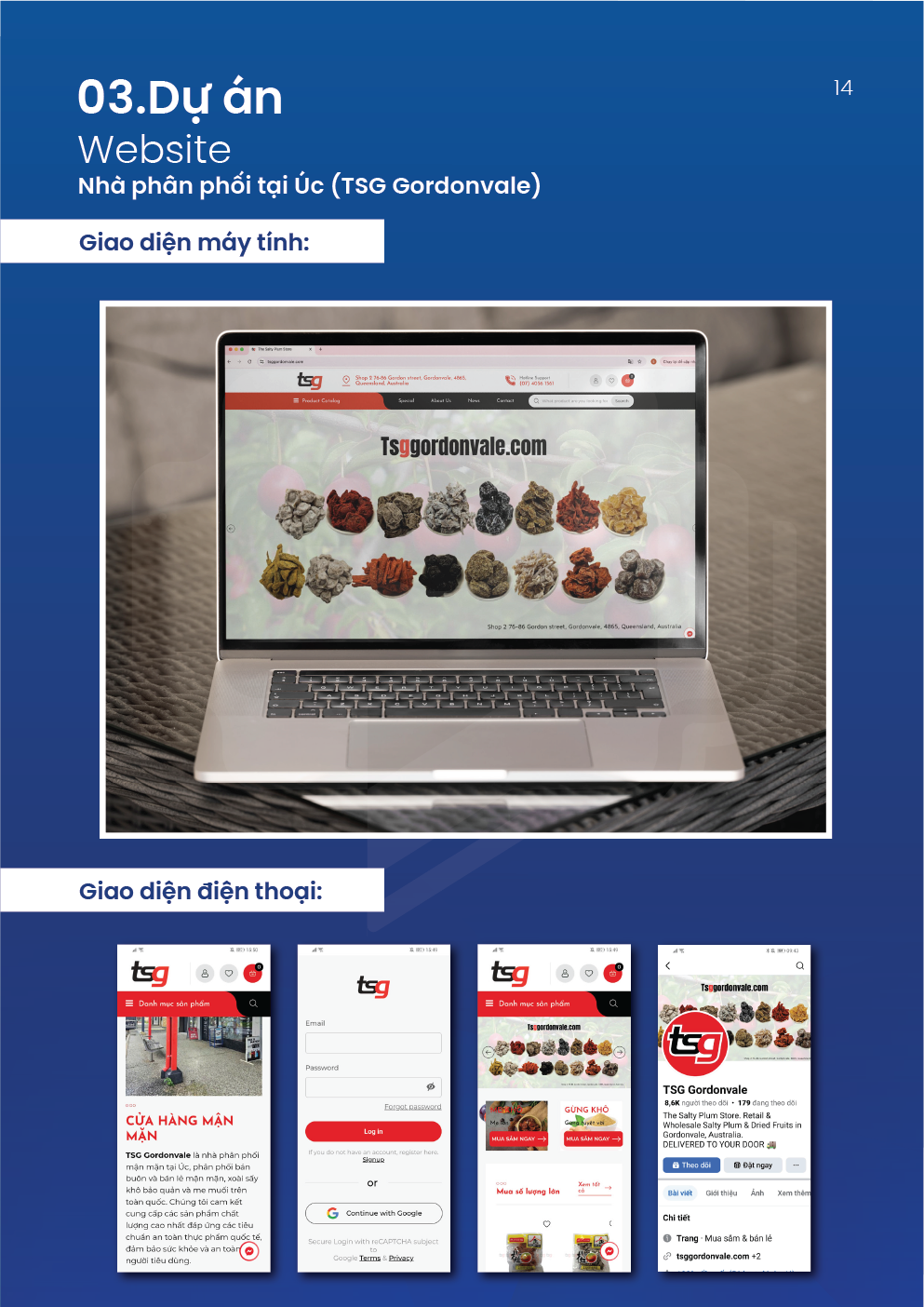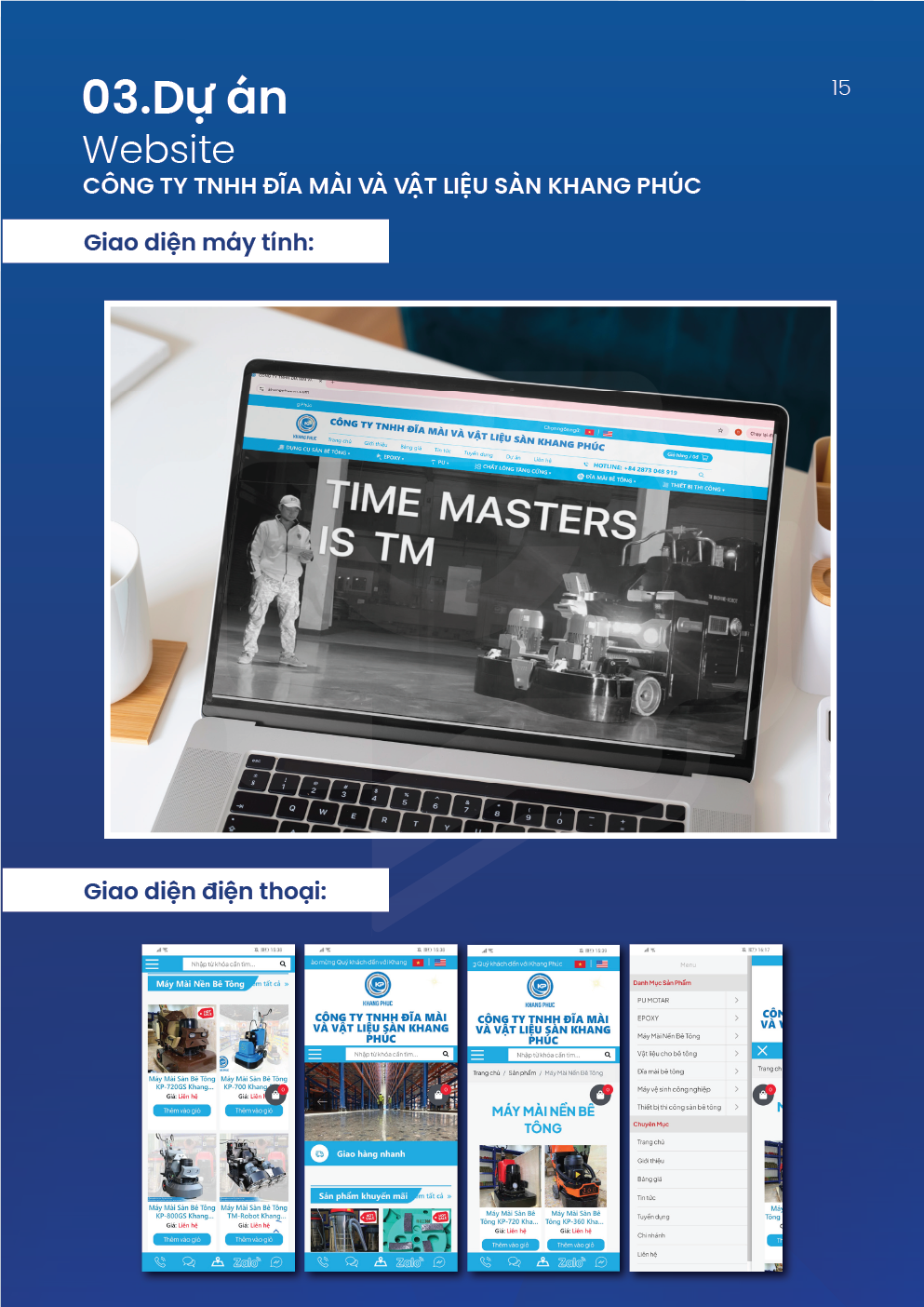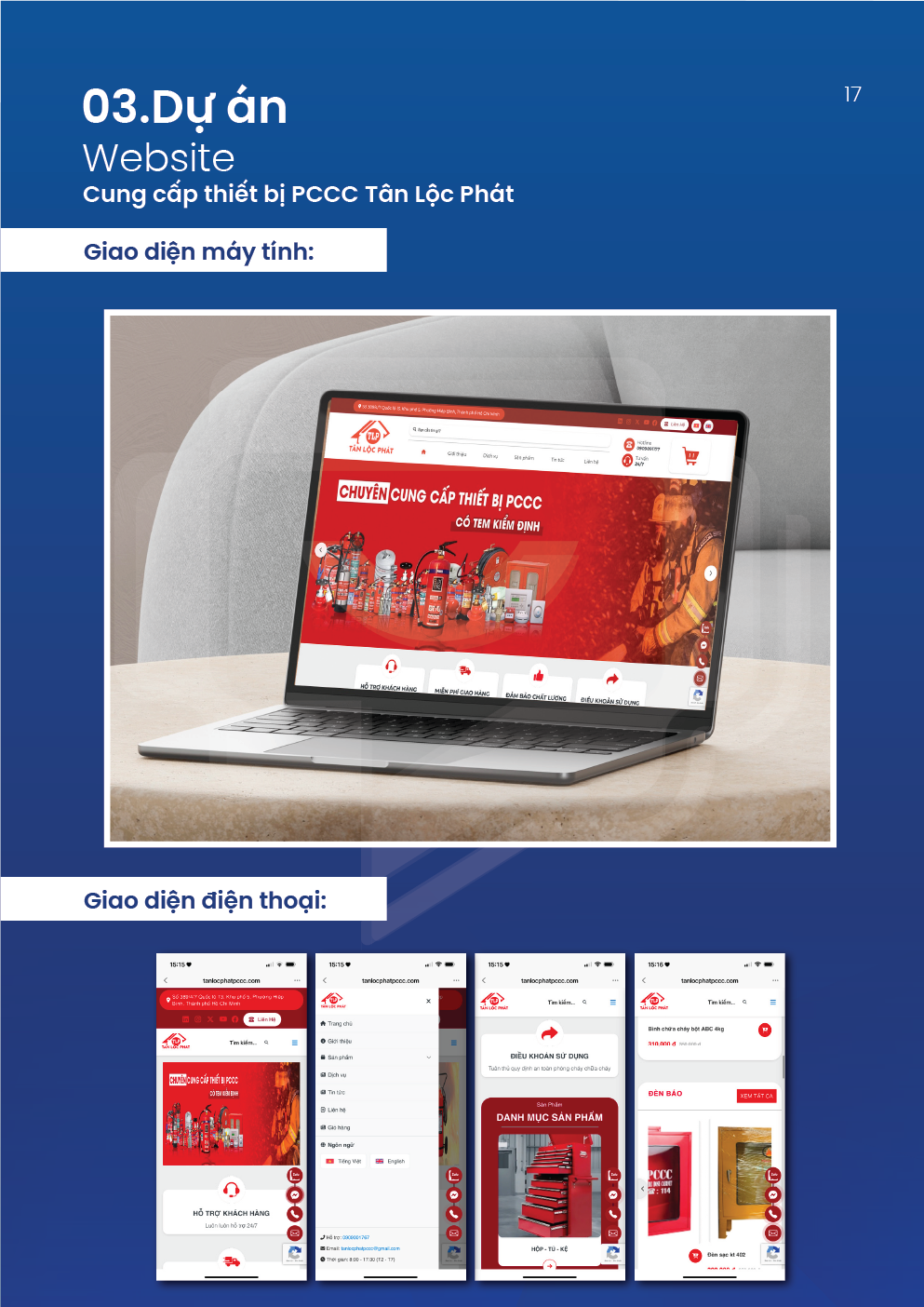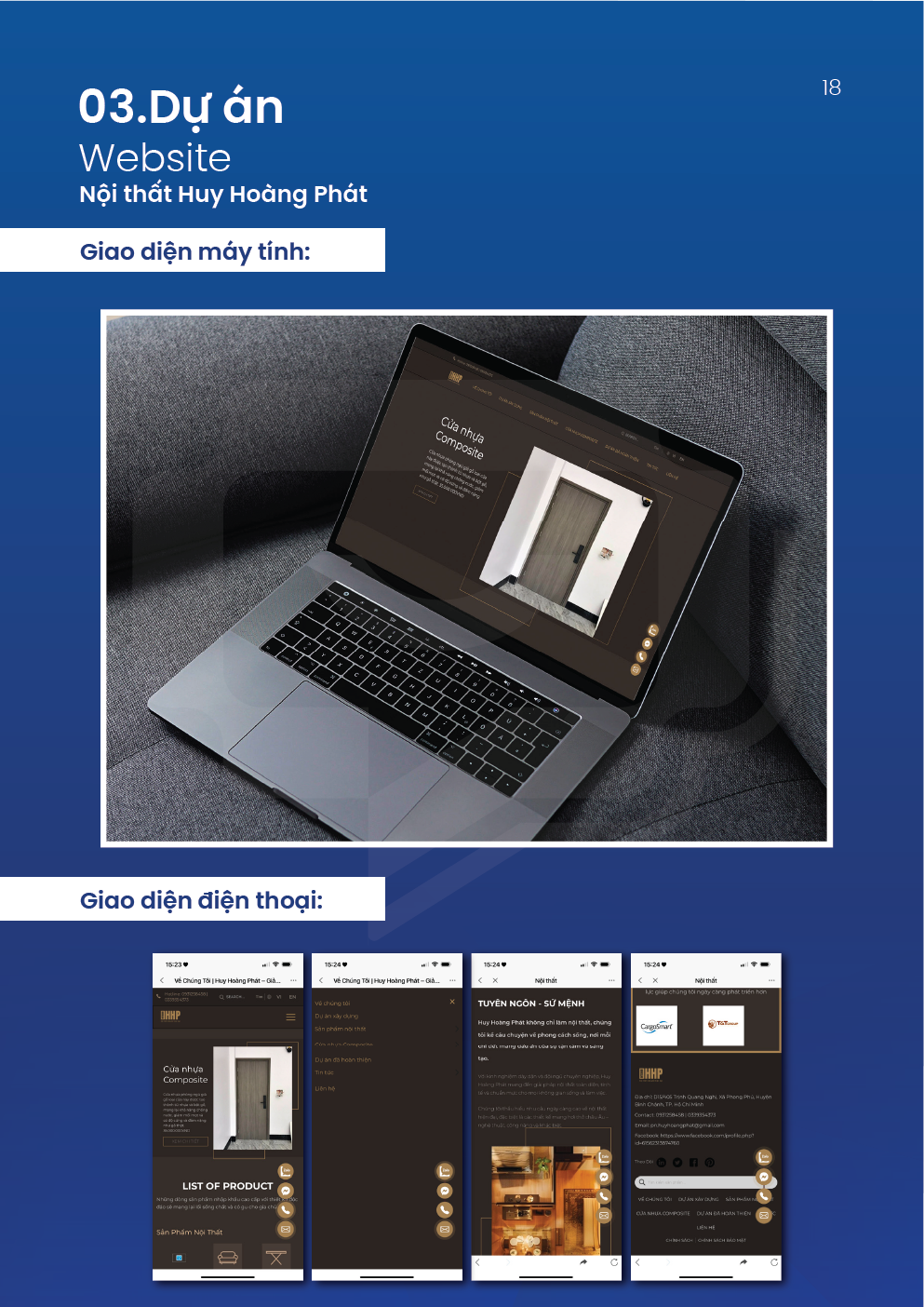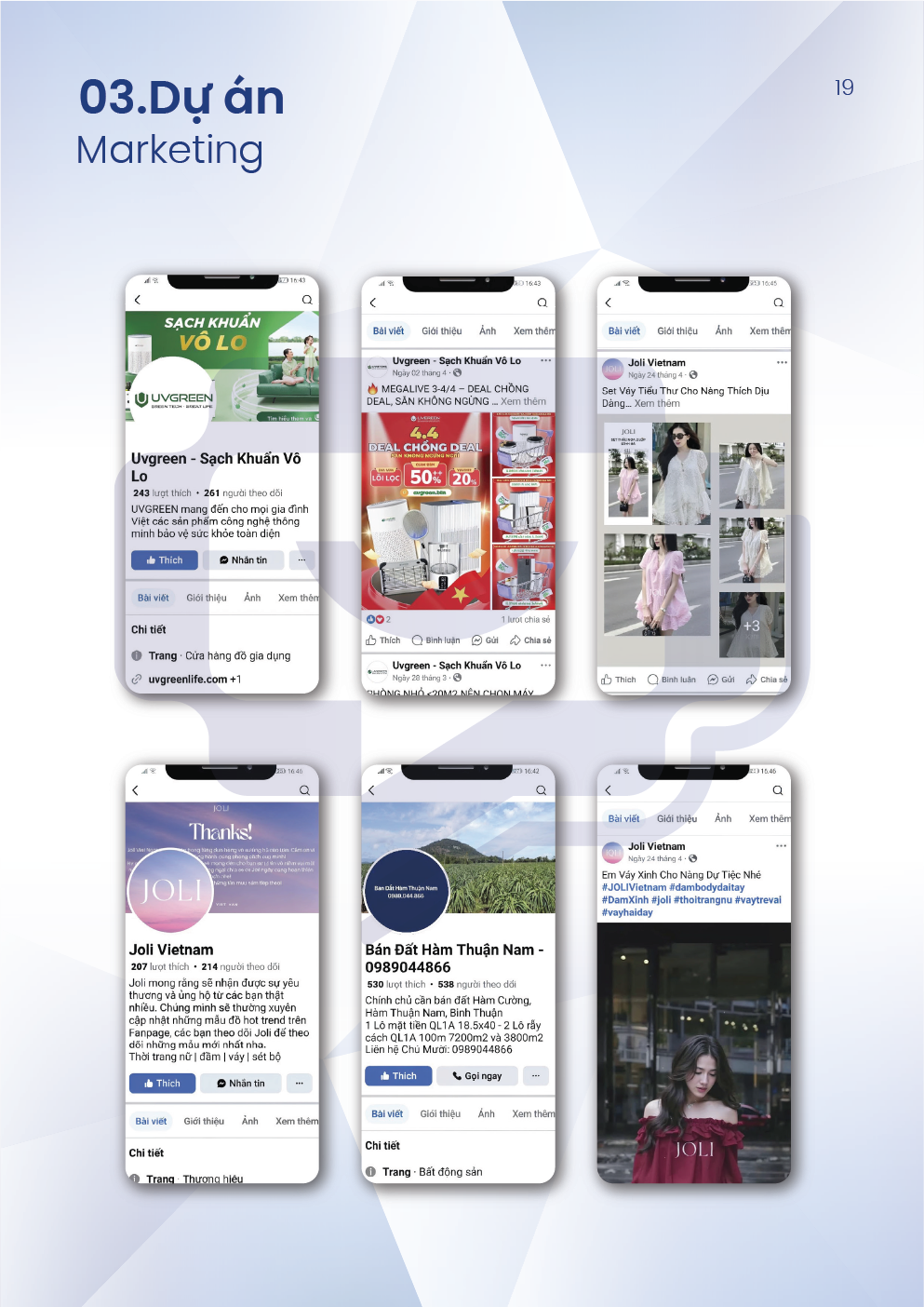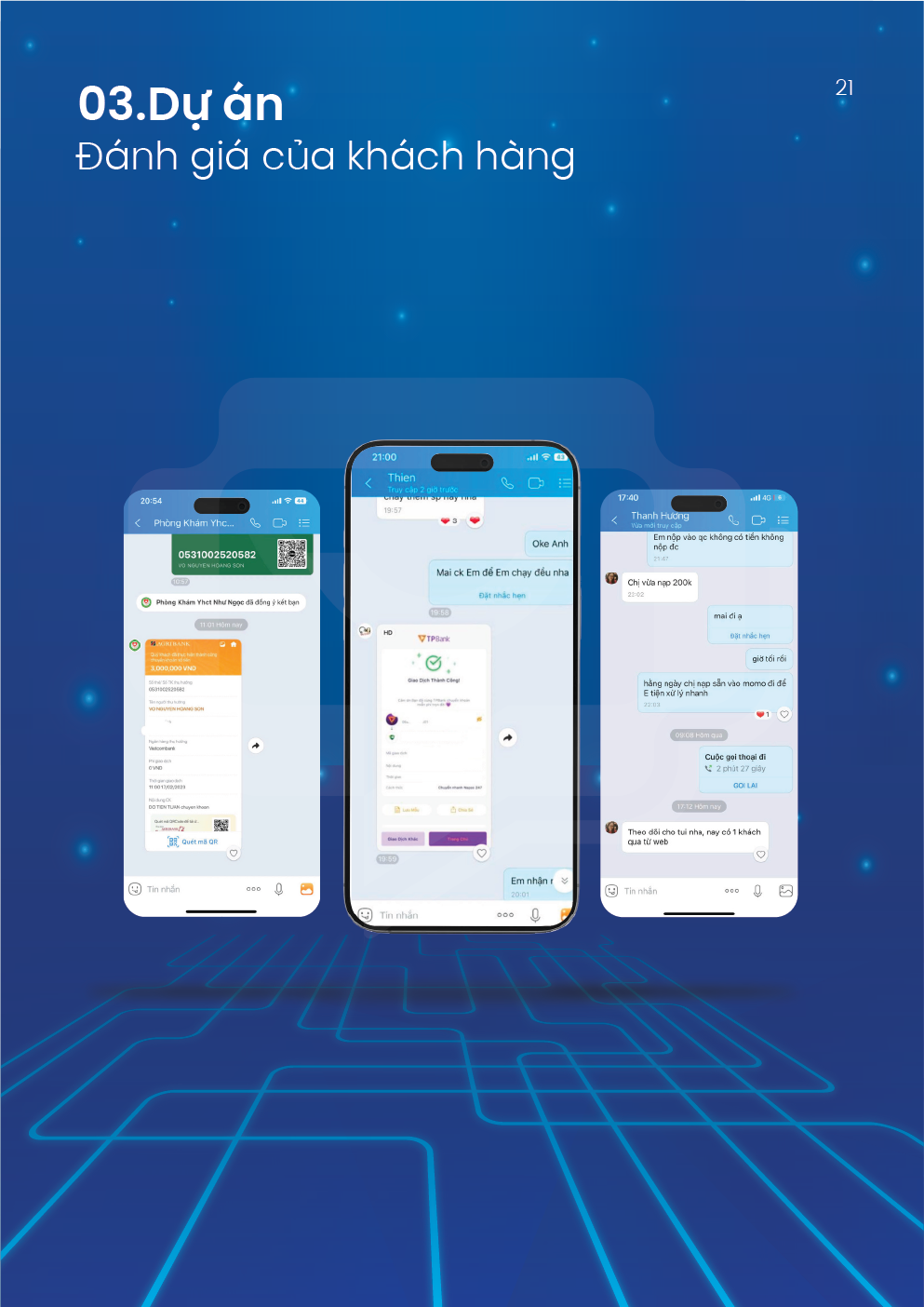What Is Shopify? A Step-by-Step Guide on How to Use Shopify from A to Z
What is Shopify? Discover how to create a professional online store without coding skills, from signing up and setting up your store to optimizing your business with Connect Tech.
07/07/2025
loading...
Many of us used to think that creating an online store required programming knowledge, hiring a technical team, or at least having a decent budget for the initial investment. That was true in the past, until Shopify came along. So, what is Shopify?
This article, compiled by the Connect Tech team, will help you understand what Shopify is, how to register an account, set up your store, and provide tips to run a successful business on this platform, especially tailored for beginners.

What Is Shopify? A Closer Look at the Most Popular E-commerce Platform Today
Shopify is an e-commerce platform that allows you to create an online store quickly without writing any code. With Shopify, you can manage your entire business process, including listing products, processing orders, handling payments, and shipping, all in one integrated system. What makes Shopify special is that even if you have no experience in web development, you can still build a professional online store in just a few hours.
Understanding the Shopify Platform and How It Works
To understand what the Shopify platform is, think of it as a complete ecosystem specifically designed for e-commerce. Unlike other platforms like WordPress where you need to purchase hosting, a domain name, and install plugins separately, Shopify includes everything in one package:
- Themes: Choose a pre-designed layout suited for your product category, with flexible customization options.
- Product management: Create product catalogs, edit prices, descriptions, and images with just a few clicks.
- Payments and shipping: Built-in payment gateways like PayPal, Stripe, and cash on delivery, along with automated shipping services.
- Marketing and SEO tools: Support for on-page SEO, email marketing integration, Facebook and Google Ads connections.
What Does It Mean to Sell on Shopify?
Simply put, it means using Shopify as a platform to present your products, receive orders, process payments, and manage delivery. Unlike selling on Facebook or TikTok, Shopify gives you a space of your own. You get a branded website that belongs to you without being affected by social media algorithms or feature limitations. Selling on Shopify enables you to:
- Have better control over customer experience
- Easily create conversion funnels
- Synchronize with other channels like Shopee, TikTok Shop, and Instagram Shop
- Build a long-term and independent brand

Why Should You Choose Shopify to Start an Online Business?
1. Easy to Use Without Technical Knowledge
One of the biggest concerns people have when creating an online store is the technical setup. But with Shopify, you don’t need to write a single line of code. The setup process is done through simple drag and drop. Just pick a theme, modify the content as you like, and you're good to go. Whether you are a student, office worker, stay-at-home parent, or an offline store owner moving online, Shopify is easy to use for everyone.
2. Beautiful and Responsive Templates
Shopify offers hundreds of visually appealing templates designed specifically for industries like fashion, cosmetics, furniture, and handmade goods. All themes are responsive, meaning they automatically adjust to look great on phones, tablets, and laptops. A professional-looking website also builds customer trust and significantly increases your chances of making a sale.

3. Scalable Ecosystem
In addition to its built-in features, Shopify has its own App Store with thousands of extensions. Want to add a chatbot, upselling, live chat, loyalty points, or pre-order functionality? Just install the app. This gives you flexibility to expand features based on your needs, like upgrading a vehicle with custom parts.
Shopify Pricing – How Much Does It Actually Cost?
If you're wondering how much Shopify costs, let’s break it down. Shopify doesn’t offer a one-size-fits-all price. Instead, it provides flexible plans to suit different business needs. Here is an overview of Shopify’s main plans:
|
|
|
|
|
|
|
|
|
|
|
|
|
|
|
|
|
|
|
|
|
|
|
|
|
Note: Prices may vary depending on your location, ongoing promotions, or the time of registration.
How to Sign Up for Shopify and Set Up Your Store Step by Step
You might be wondering whether signing up for Shopify is complicated. The answer is: absolutely not. Just a few simple steps and you’ll have your own online store. Connect Tech will guide you through each step clearly and easily.
1. Sign Up for a Free Shopify Account
Visit Shopify’s official website at shopify.com and click “Start free trial”. Follow these steps:
- Enter your email: Use a valid email to receive updates from Shopify.
- Create a password and store name: This will appear in your temporary domain (e.g., myshop.myshopify.com).
- Answer a few quick questions: Shopify will ask about your business type and experience to personalize your setup.
- Enter your personal or business details: Including address, country, and postal code for payments and store settings.
Done. You’ll be directed to the Dashboard, where you can start building your first Shopify store.
2. How to Use Shopify to Create an Online Store
After signing up, it’s time to build your storefront. Here are the basic steps:
Step 1: Choose and Install a Theme
Go to Online Store → Themes.
- Click Explore Free Themes for free options
- Or browse the Shopify Theme Store for premium ones
- Click Customize to adjust colors, layout, and fonts to match your branding
Tip: If you're selling cosmetics or fashion, go for elegant themes. If you're selling tech products, opt for modern, minimalist designs.
Step 2: Add Your First Product
Go to Products → Add product.
- Enter product name, description, price, and images
- Customize stock levels, categories, and variants like size or color
- Click Save to complete
Write product descriptions clearly, use friendly language, and include real photos to build trust when selling on Shopify.

Step 3: Set Up Payments
Go to Settings → Payments.
- Connect PayPal, Stripe, Shopify Payments, or cash on delivery for local sales
- Add bank transfers or other methods if you want more payment flexibility
Step 4: Set Up Shipping
Go to Settings → Shipping and Delivery.
- Set shipping rates by location (local, nationwide, international)
- Integrate with delivery services like GHN, GHTK, or international options like DHL

Step 5: Connect a Custom Domain
Although Shopify provides a free domain (like yourstore.myshopify.com), it’s better to use a custom domain for branding. You can buy one directly through Shopify or connect one from providers like GoDaddy or Namecheap.
Conclusion
If you're looking for a simple, professional, and flexible solution to start selling online, then the question “What is Shopify” becomes your answer. Shopify is not just a platform. It is the bridge between your business idea and the global market.
You don’t need coding skills, you don’t need to hire IT experts, and you don’t need to stress over the technical side. All you need is a great product. Shopify and partners like Connect Tech will take care of the rest
Relate News
What Are Dofollow and Nofollow? How to Differentiate & Optimize Backlinks for SEO
What are dofollow and nofollow? Discover the difference between these two types of backlinks in SEO, how to check them, and how to build a safe, effective link strategy.
View moreWhat is FBA Amazon? A Detailed Guide to Fulfillment by Amazon
Learn what FBA Amazon is, how Fulfillment by Amazon works, and why thousands of sellers choose this model to save costs, streamline operations, and boost sales.
View moreCompare eBay and Amazon: Which Platform Suits You Best?
A comprehensive comparison between eBay and Amazon, covering user behavior, commission fees, and business models. Connect Tech helps you choose the best platform to start your business effectively.
View morePayment Policy
Transparent and secure payment policy with flexible bank transfer options and a clear schedule based on project milestones. Committed to absolute customer data protection.
View moreWhat is eBay? A Step-by-Step Guide to Selling on eBay from Vietnam
What is eBay? Is it difficult to sell on eBay from Vietnam? Check out Connect Tech’s detailed guide on how to start selling on eBay easily and export online from Vietnam.
View moreComparing TikTok Shop and Shopee: Which Platform Delivers Better Sales Results?
Compare TikTok Shop and Shopee in terms of traffic, user behavior, cost, conversion, and branding to choose the most effective sales platform.
View moreShort-Term Facebook Ads Service Exclusively at Connect Tech
Try running Facebook Ads for just 7–14 days without needing an ad account. Connect Tech provides a free account, full A–Z setup, 24/7 monitoring, and daily optimization for better results.
View moreHow to Increase TikTok Followers Quickly and Effectively in 2025
Discover 10 free and effective ways to increase TikTok followers in 2025. Optimize content, hashtags, and engagement to grow your audience quickly and organically.
View morePersonal Data Protection Policy
Connect Tech’s privacy policy ensures user data protection with transparency in data collection, use, and storage under legal compliance.
View moreWhat is Affiliate Marketing? How to Implement Affiliate Marketing Effectively
Learn what Affiliate Marketing is, how it works, commission models like CPA, CPI, CPL, and step-by-step guidance to start earning online with Connect Tech.
View moreQuick and Easy Guide to Deleting Your Shop on Shopee
Want to delete your shop on Shopee but not sure how? This step-by-step guide shows you how to close your store, manage pending orders, and avoid common issues when leaving the platform.
View moreStep-by-Step Guide to Creating a Shopee Store with SEO for Beginners
This article provides a detailed guide on how to create a Shopee store with SEO best practices, helping you improve visibility, reach more customers, and increase conversions effectively. Updated for 2025.
View more