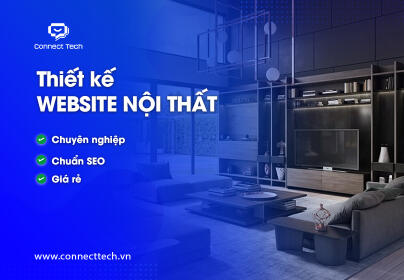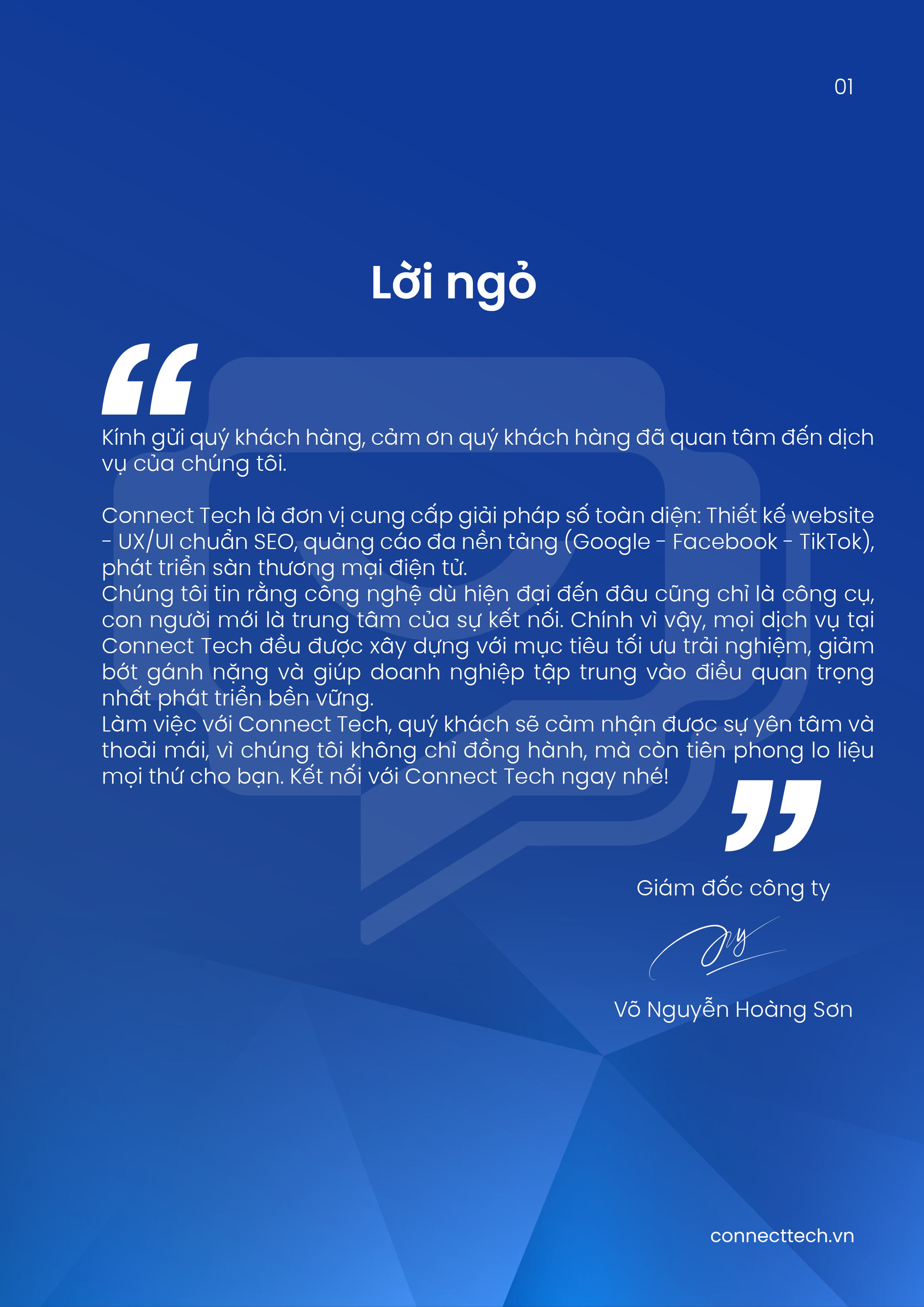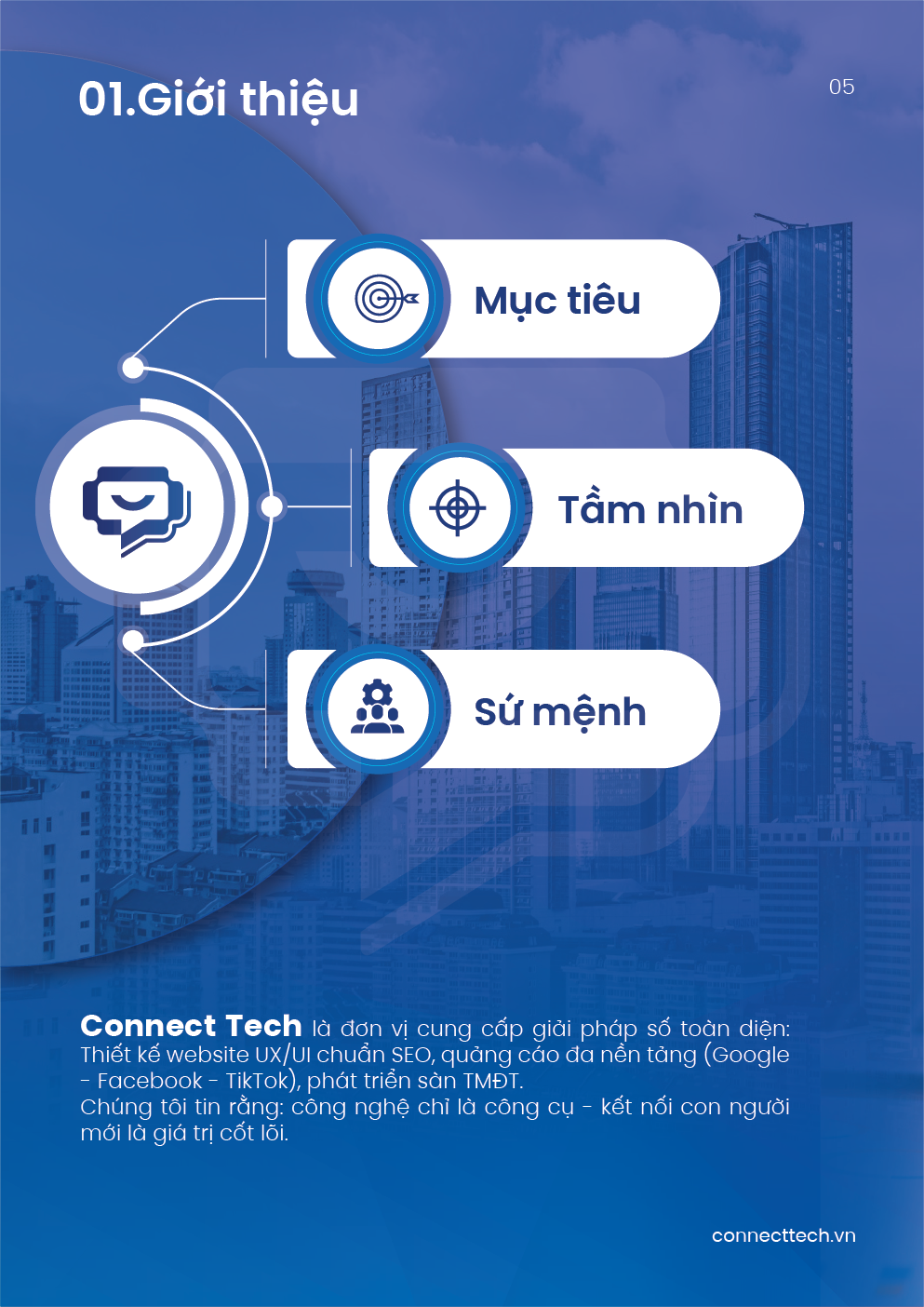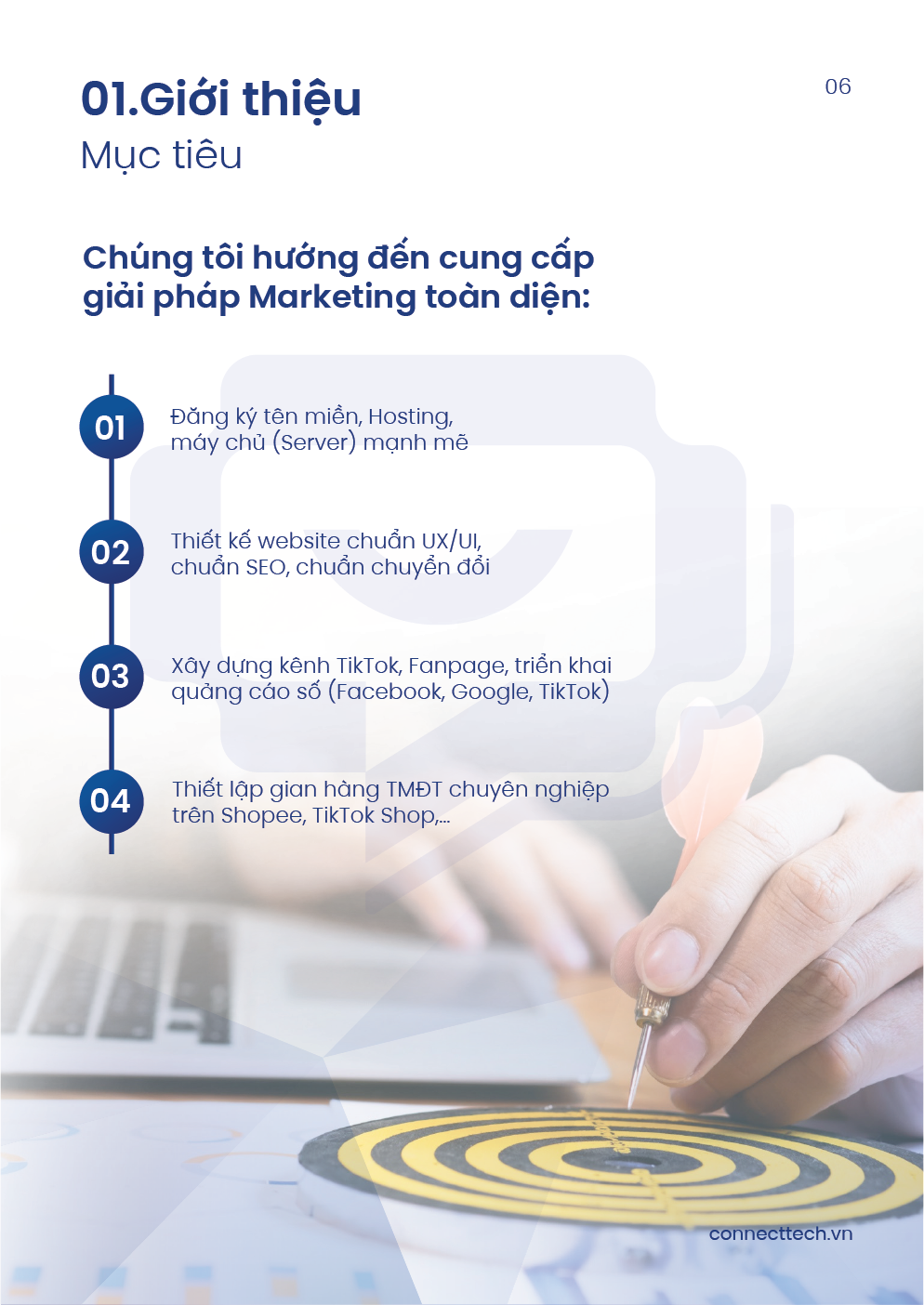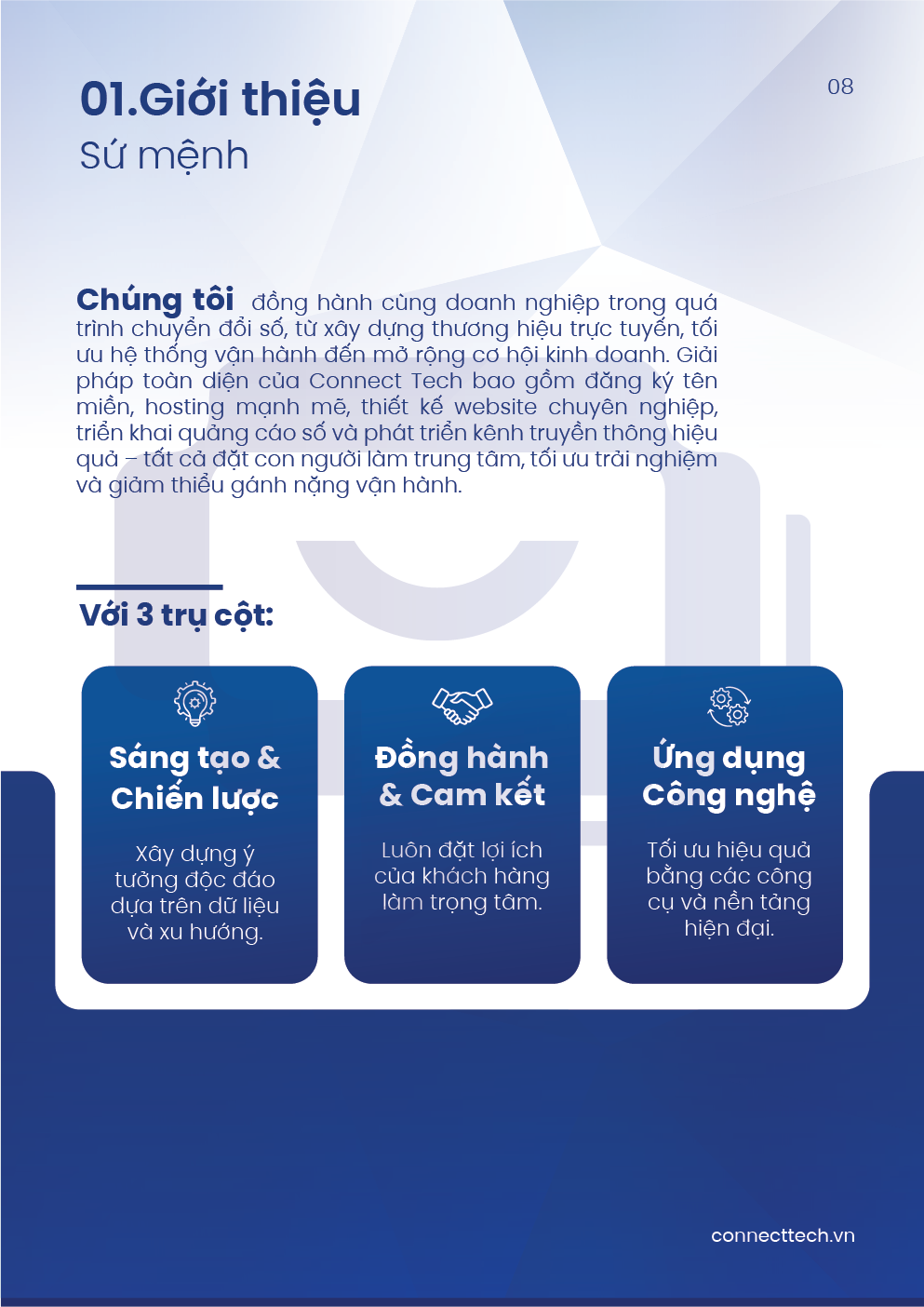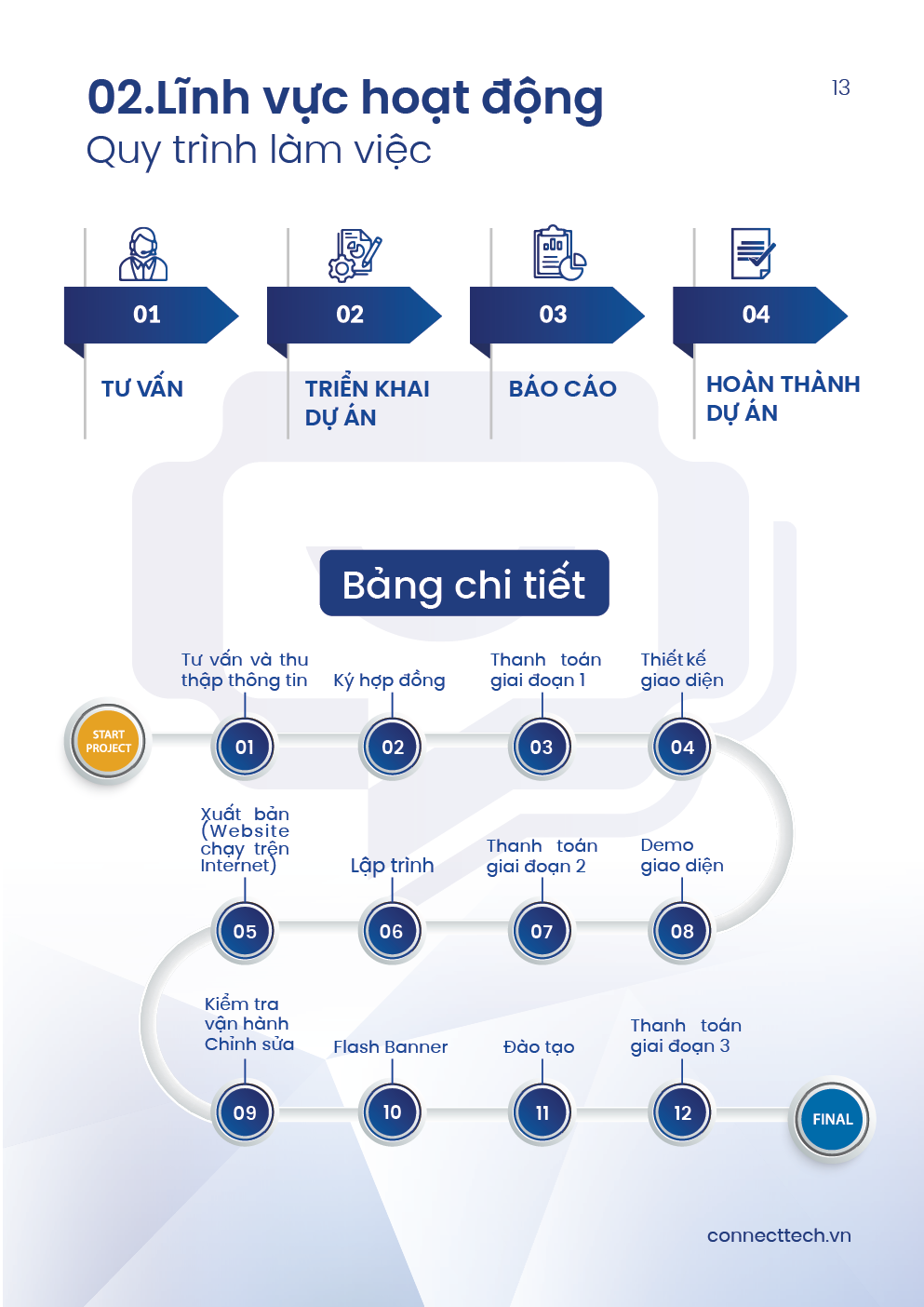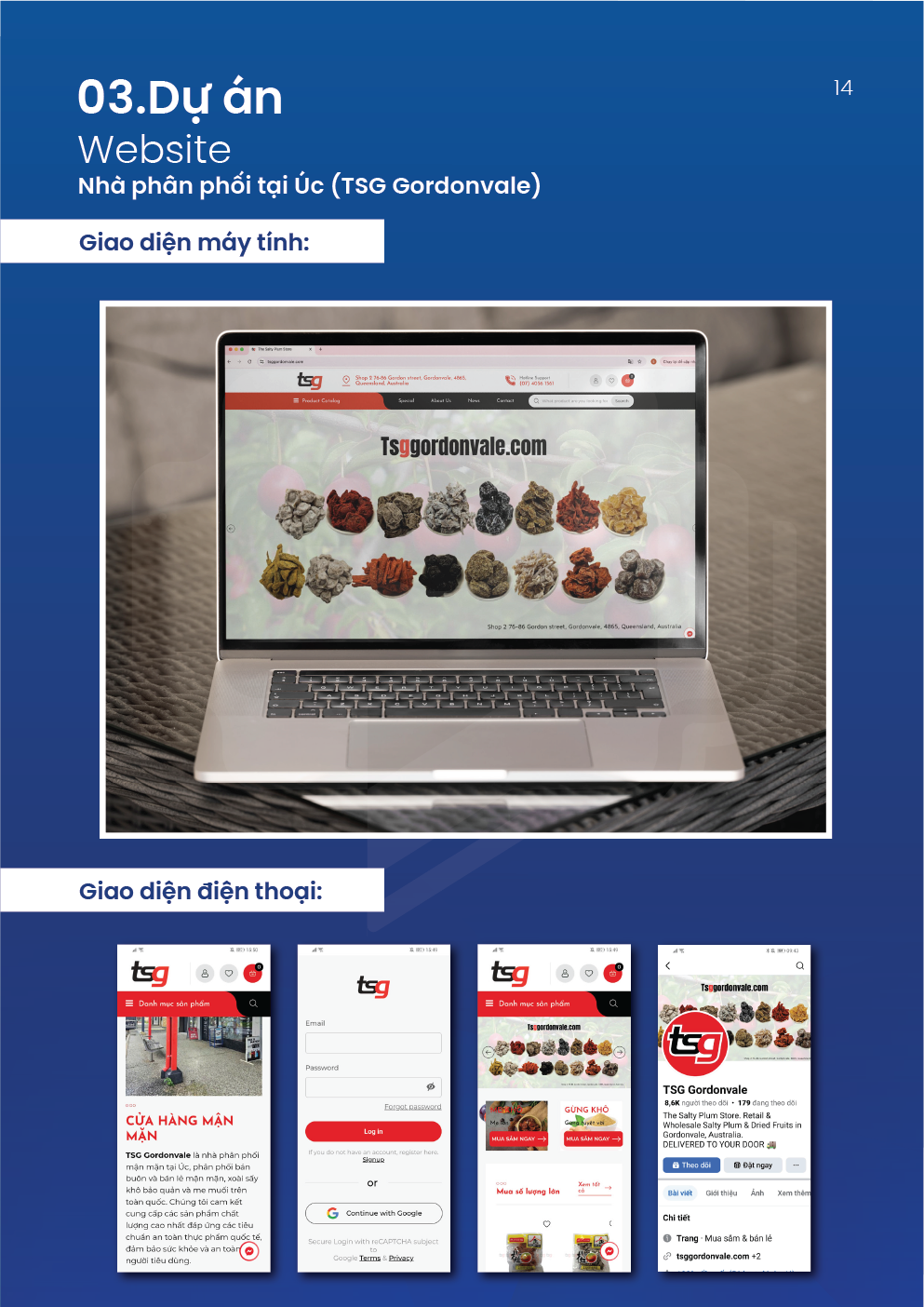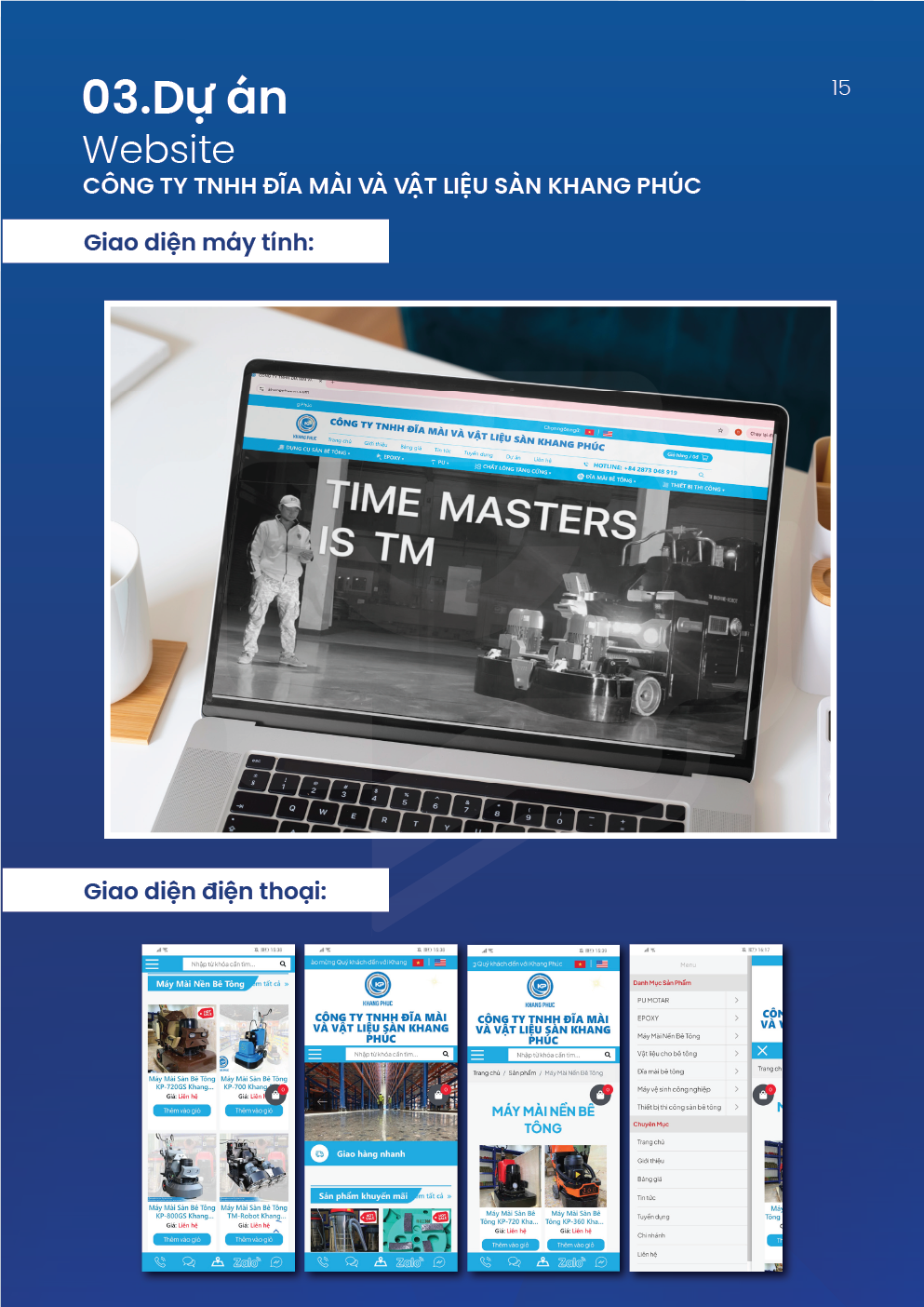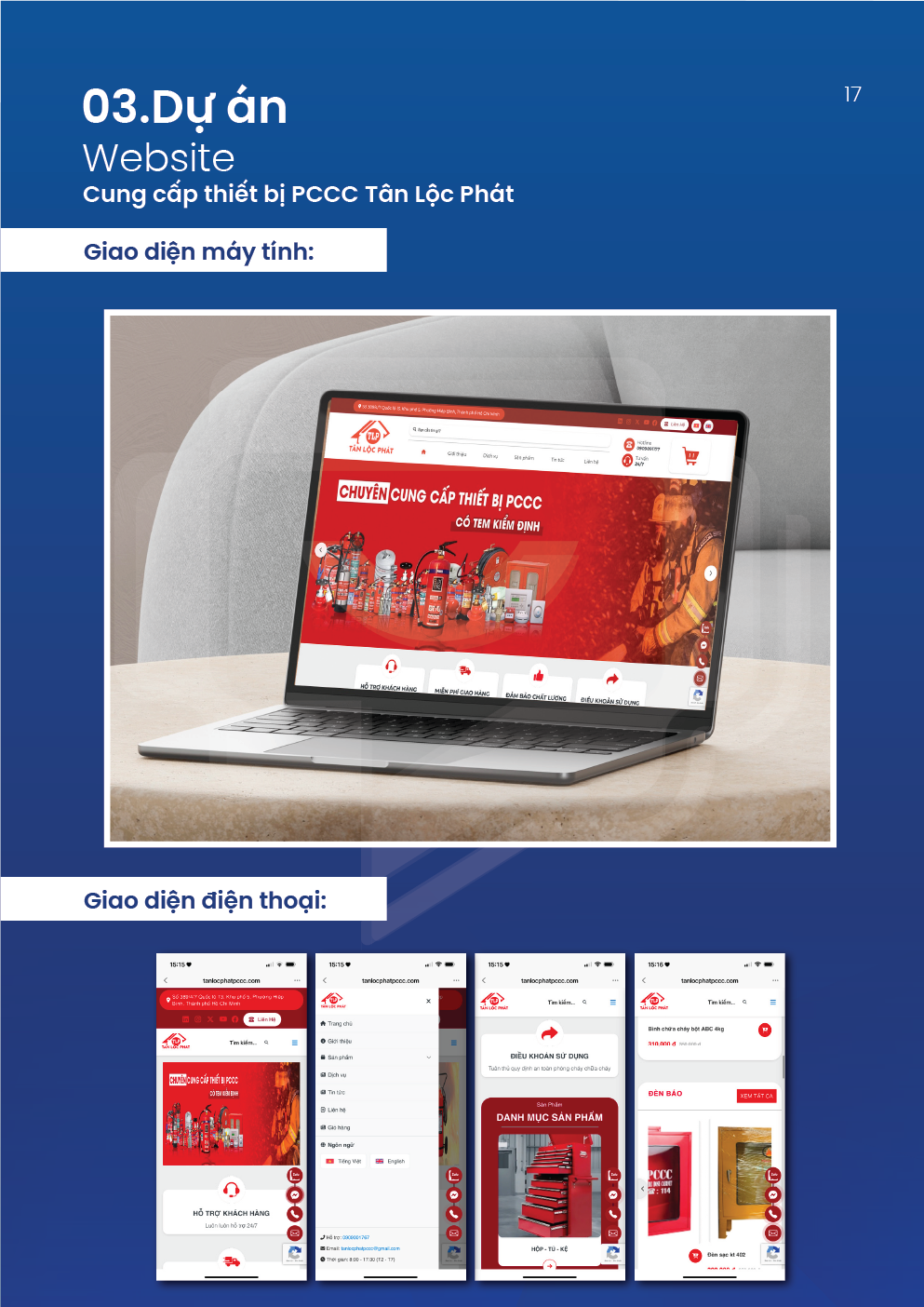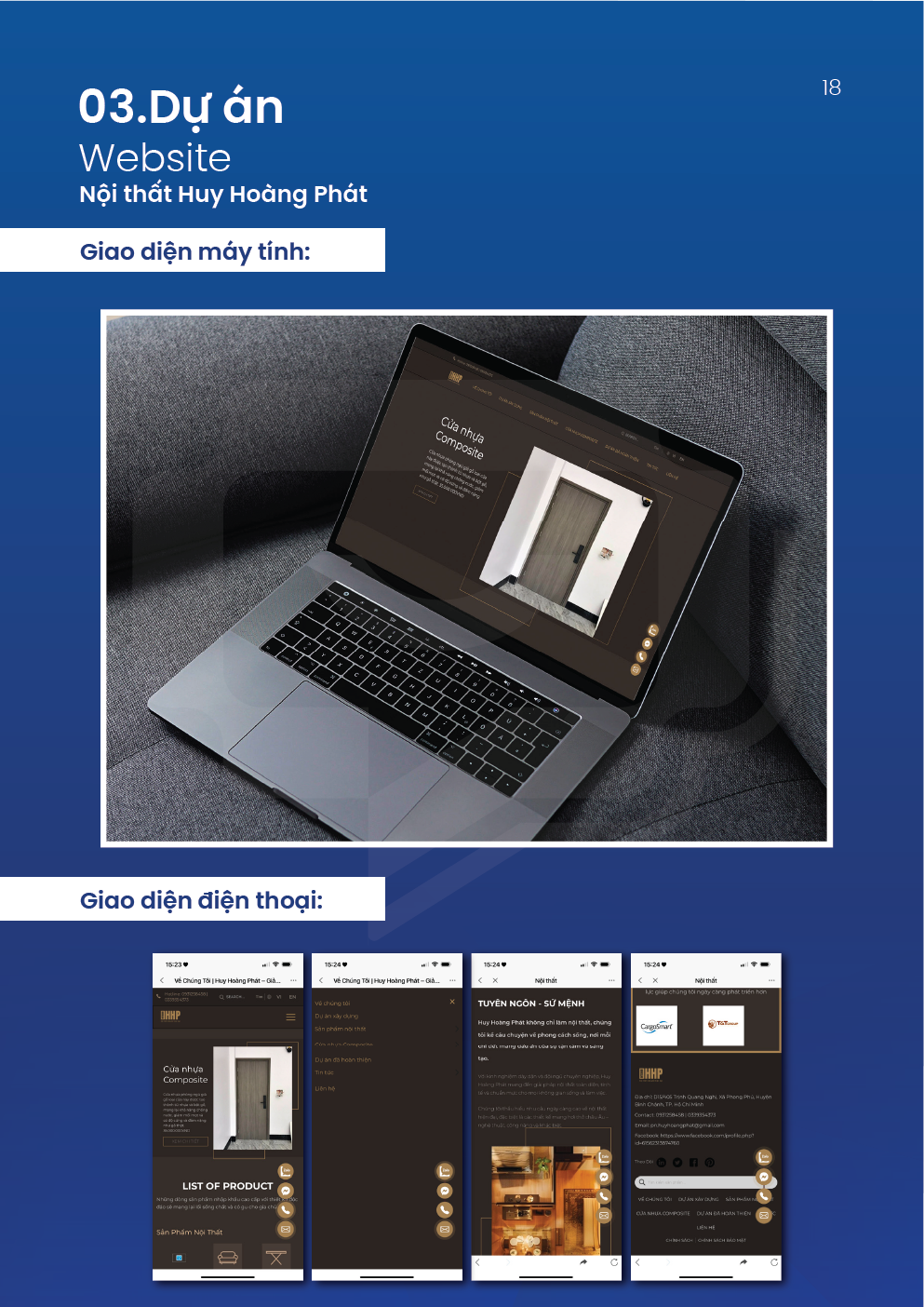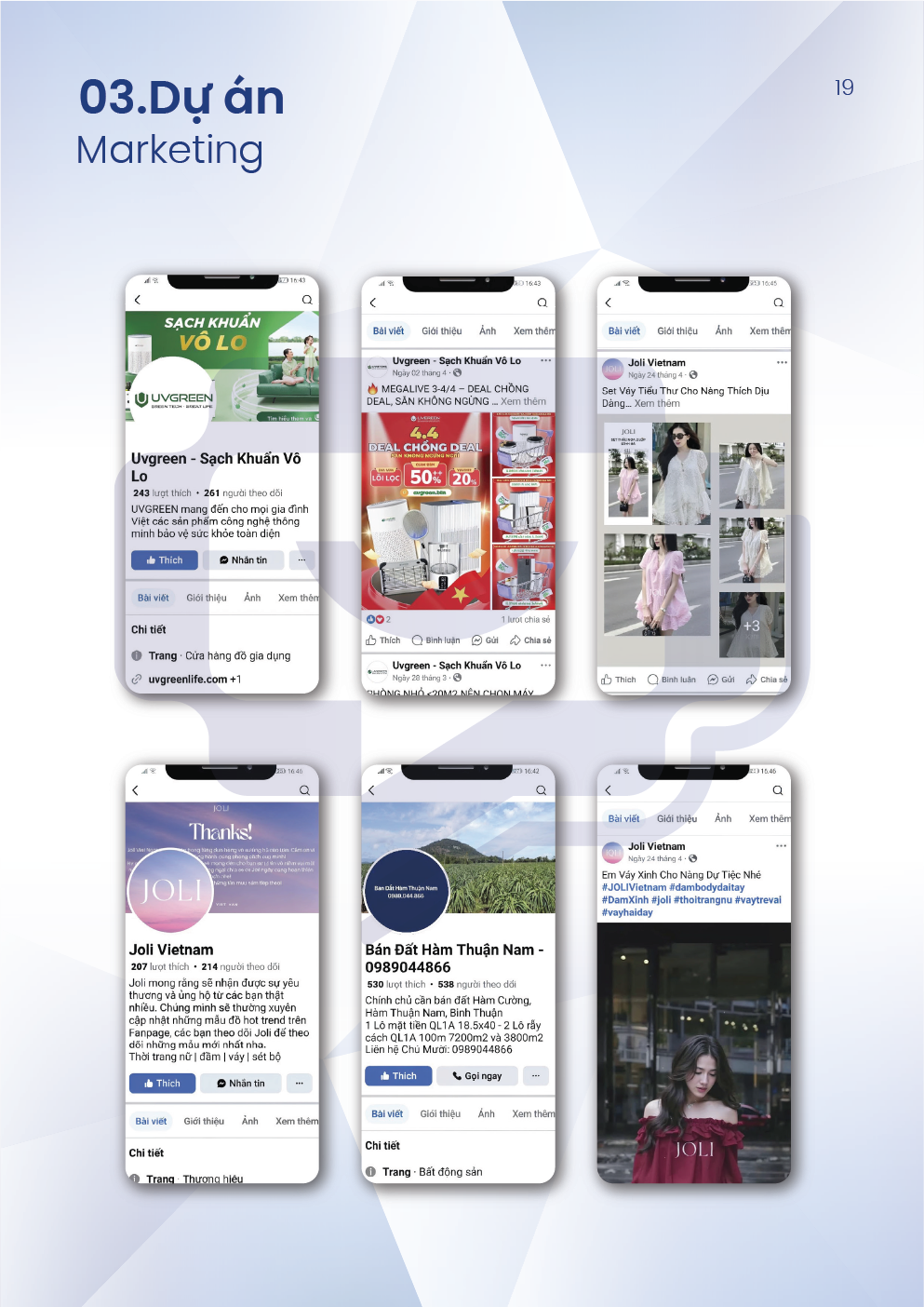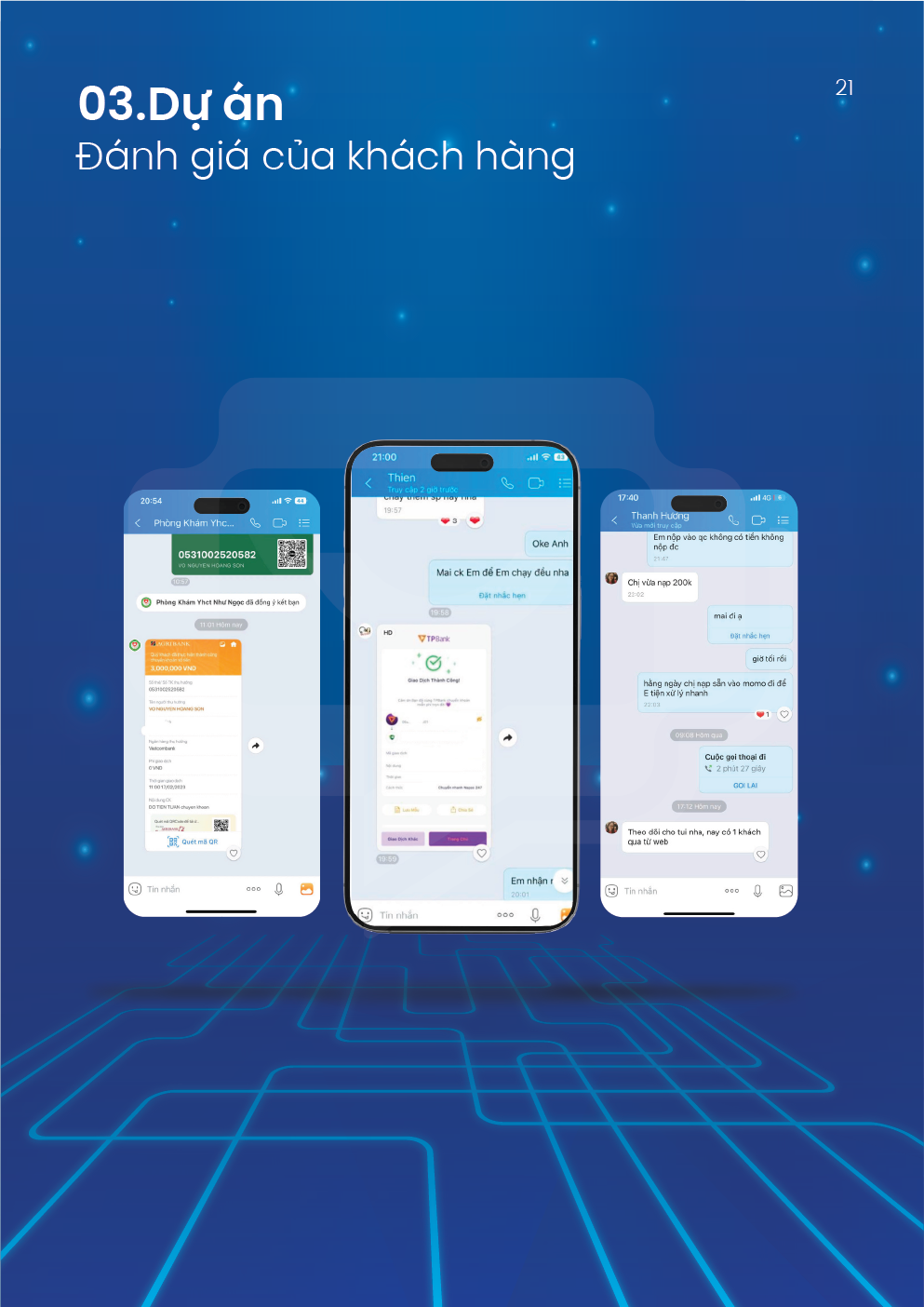What Is a CMS? Learn How to Manage Website Content Effectively
CMS enables easy creation, management, and publishing of content without coding, streamlining workflows, saving time and costs, and enhancing user experience.
13/08/2025
loading...
CMS (Content Management System) is a tool that enables quick creation, editing, organization, and publishing of content without requiring programming knowledge. It helps save time, reduce costs, streamline workflows, and enhance user experience. But the question is: How do you choose and use a CMS effectively to meet your content management needs? This article will help you understand how to select and maximize the efficiency of a CMS system that suits your content strategy.
I. What Is a CMS?
A CMS (Content Management System) is a content management platform that allows users to easily create, edit, organize, and distribute digital content without needing advanced programming skills. It simplifies website administration and is suitable for both individuals and businesses.

Typically, a CMS consists of two main components:
- CMA (Content Management Application) – Provides a user-friendly interface for drafting, editing, publishing, and previewing content before it goes live.
- CDA (Content Delivery Application) – Processes and displays the created content on websites or other digital channels.
The role of a CMS goes beyond internal content management; it also acts as a bridge between businesses and customers, ensuring a consistent, multichannel content experience and optimizing communication effectiveness.
II. How Does a CMS Work?
The core principle of a CMS lies in separating content from presentation. This means content is stored independently in a database, while the visual layout (template/interface) is designed separately. When users access the site, the CMS merges these elements to generate a complete webpage.
Here’s how it typically works:
- Content creators log into the CMS and use the CMA to draft or edit content.
- The content is stored in a database and can be previewed for accuracy.
- Upon clicking “publish,” the CDA processes the content, applies the selected template, and displays it on the website or other digital platforms.

Examples of CMS types based on functionality:
- Traditional CMS: Combines content and presentation in one system (e.g., WordPress, Joomla).
- Hybrid CMS: Offers flexibility with both traditional display and API-based distribution.
- Headless CMS: Manages content only and delivers it via API, allowing display across multiple platforms (websites, apps, IoT devices).
III. Key Features of a CMS
1. SEO Support
Most CMS platforms come with built-in or add-on SEO tools to improve website visibility on search engines. Key features include:
- Optimized URL structures for better rankings
- Customizable meta tags (title, description)
- XML sitemap generation for faster indexing
- Schema markup support for enhanced search result displays
- Page speed optimization to improve user experience and SEO scores

2. System Integration
Modern CMS platforms are designed to integrate seamlessly with other systems such as CRM, e-commerce solutions, DAM (Digital Asset Management), and analytics tools like Google Analytics. These integrations help synchronize data, reduce manual tasks, and optimize operational workflows.
3. Content Management
CMS allows users to easily create, edit, categorize, and tag content systematically. All data is stored centrally with version control mechanisms, enabling content recovery when needed. This ensures logical organization, consistency, and ease of search and retrieval.
4. E-commerce
Many CMS platforms include e-commerce modules that support product management, shopping carts, order processing, and online payments. This transforms a website into a complete online store without needing a separate platform.

5. Workflow & User Permissions
A major strength of CMS is its ability to assign user roles such as admin, editor, or contributor. It also supports multi-step content approval workflows before publishing, ensuring quality, accuracy, and compliance with editorial standards—especially important for organizations with large content volumes and multiple managers.
6. Multilingual Support
CMS makes managing multiple language versions of a website simple and consistent. This is especially useful for businesses operating in multiple countries or serving diverse audiences. The system allows centralized translation, editing, and updates, saving time and reducing errors.
7. Data Analytics & Content Personalization
Many CMS platforms integrate content analytics tools to track traffic, engagement rates, and user behavior. Some systems also offer content personalization features, recommending articles or products based on individual preferences and behavior—enhancing user experience and conversion rates.

8. A/B Testing
A/B testing features in CMS allow comparison between different versions of content, images, or layouts. This helps businesses choose the most effective option based on real data before full deployment, reducing risks and improving campaign performance.
IV. Popular Types of CMS
1. Open Source CMS
These platforms have publicly available source code that can be freely used, modified, and distributed. Examples include WordPress, Joomla, and Drupal. Open source CMS is usually free, highly flexible, and supported by large user communities. However, to fully utilize its capabilities, administrators may need technical expertise, especially for deep customization.
2. Custom-Coded CMS / Framework-Based
These systems are built from scratch or based on frameworks, offering maximum customization and high performance—ideal for projects with specific requirements. Downsides include longer development time, higher costs, and the need for experienced developers for maintenance and upgrades.

3. Commercial (Paid) CMS
These are CMS platforms developed and offered by software companies as turnkey solutions, such as Wix, Squarespace, or Weebly. They are user-friendly, offer good technical support, and come with many built-in features. However, users must pay monthly or annual fees, and customization options are often limited compared to open source CMS.
V. Considerations When Choosing and Using a CMS
Before selecting a CMS, businesses should evaluate several factors to ensure long-term effectiveness:
Content Governance: Determine whether your organization has policies and workflows for content creation, editing, and management. A suitable CMS should support the implementation and enforcement of these processes.

Information Architecture & Tagging: Content should be clearly categorized and tagged for easy search and comprehension by both internal teams and end users.
Content Management Workflows: The CMS should allow standardization and automation of workflows—from creation and approval to publishing—reducing manual effort and minimizing errors.
User Experience for Content Access: Consider how stakeholders, from internal staff to customers, search for and access information. A good CMS should offer fast search, intuitive interfaces, and clear content presentation.
Technology & Applications: Assess whether current technologies are fully utilized. If not, consider upgrades or new systems to streamline information flow and ensure security. Cloud-based CMS solutions can offer flexibility and anytime access.
Business Value of CMS: The chosen CMS should enable efficient and secure content and data management while meeting legal and regulatory requirements. Its true value lies in helping businesses optimize workflows, save time, and improve productivity.

VI. Conclusion
A CMS is not just a content publishing tool, it’s a strategic platform that helps businesses streamline operations, enhance user experience, and maintain brand consistency across all channels. Choosing the right CMS based on your needs, scale, resources, and growth direction will bring long-term benefits—from cost and time savings to increased revenue.
In today’s competitive landscape, a suitable CMS empowers you to manage and maximize the value of your content, turning your website into a powerful business tool. Start by assessing your organization’s needs, experimenting with options, and investing in the CMS solution that fits best.
Read more: What is Content Marketing? A Beginner’s Guide
Relate News
What Is SEO Onpage? A Simple Guide For Beginners
What is onpage SEO? Learn how to optimize content, structure, speed, and images to rank higher on Google. Read this step-by-step guide from Connect Tech now!
View moreWhat is Local SEO? A Complete Guide for Beginners in Location-Based Optimization
What is Local SEO? Learn how to optimize your business for local search and become more visible in your service area with this detailed beginner’s guide.
View moreWhat Is SEM? A Complete Beginner's Guide to Search Engine Marketing
Discover what SEM is and how to build effective Search Engine Marketing strategies that boost visibility, attract leads, and maximize your ad budget.
View moreWhat Is Off-Page SEO? Basic Steps to Optimize Off-page SEO
Learn how to effectively optimize off-page SEO for beginners. From backlinks and social media to local SEO, branding, and community building. A simple, easy-to-follow guide for new users.
View moreTop 10 Free Keyword Research Tools for SEOers
Discover the 10 best free keyword research tools to help SEOers find keywords effectively, save costs, and optimize content. A guide on how to combine tools for better results.
View moreTop Free and Effective SEO Tools to Optimize Your Website
Discover free SEO tools to help you analyze keywords, perform technical audits, build backlinks, and track rankings effectively. Suitable for both beginners and SEO experts.
View moreSimple Steps to Build an Online Sales Website
Discover simple steps to build an online sales website, perfect for beginners. A complete A-to-Z guide by Connect Tech to boost your business online.
View more101 Basic SEO Terms You Need to Know
This article compiles 101 essential SEO terms to help you clearly understand their definitions and effectively apply them in search engine optimization. The content is grouped into categories.
View moreConnect Tech's Big Promotion: 20% Off All Services
Big promotion from Connect Tech: 20% off all services, including website design, digital advertising, e-commerce, and hosting from June 20 to July 20, 2025. A chance to optimize costs and accelerate your digital transformation!
View moreWhat is SEO? Everything Beginners Need to Know About SEO
What is SEO? Discover how search engine optimization boosts visibility, saves marketing costs, and strengthens your brand in the digital age.
View moreProfessional, SEO-Friendly, and Affordable Interior Design Website Development
Professional, SEO-friendly interior design website with a stunning interface, easy navigation, and revenue optimization. Connect Tech helps you stand out in a competitive market.
View moreWhat is UI/UX? Why Should You Design a UI/UX-Friendly Website?
Discover what UI/UX is and why designing a UI/UX-optimized website is essential to enhance user experience and increase revenue.
View more