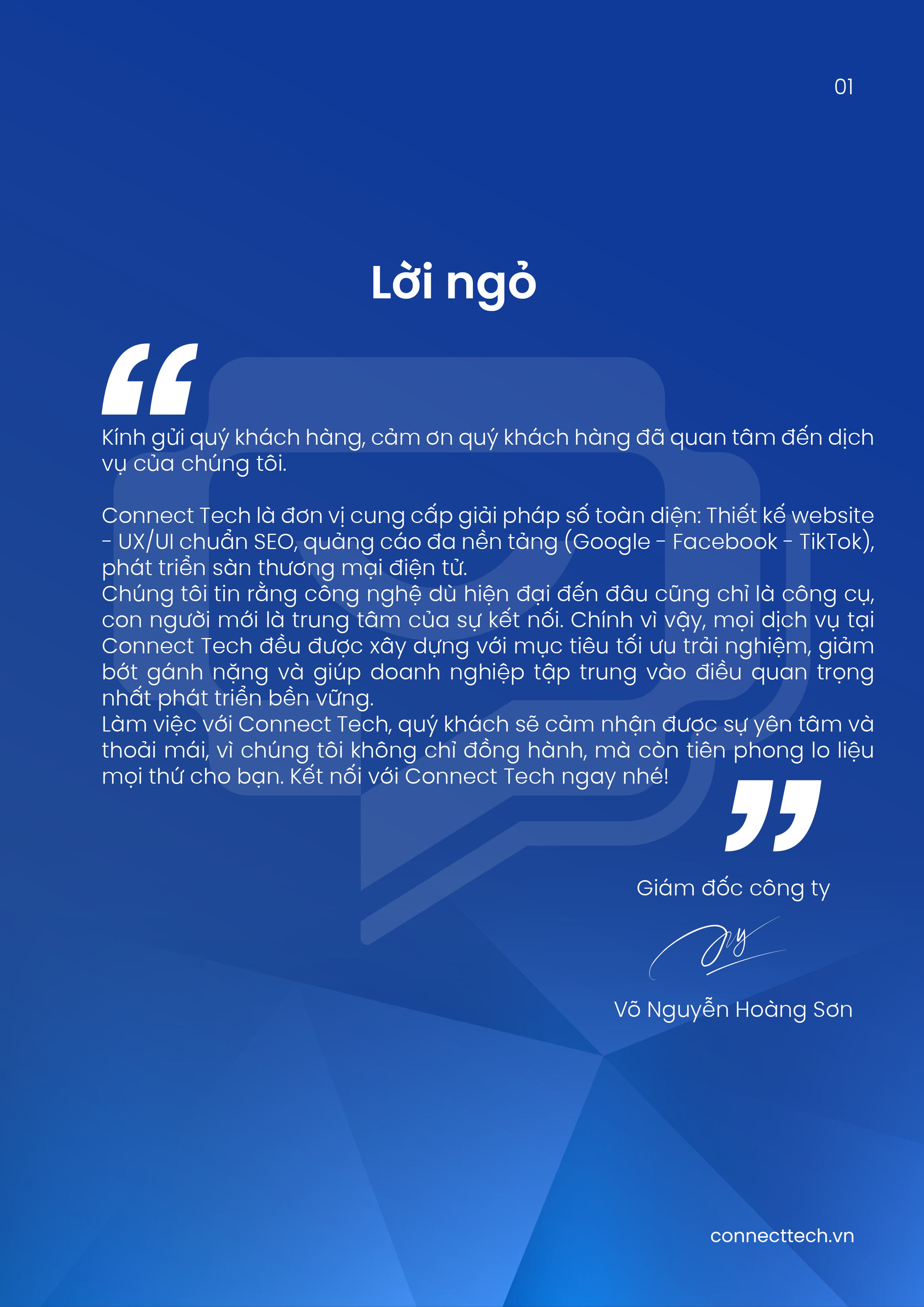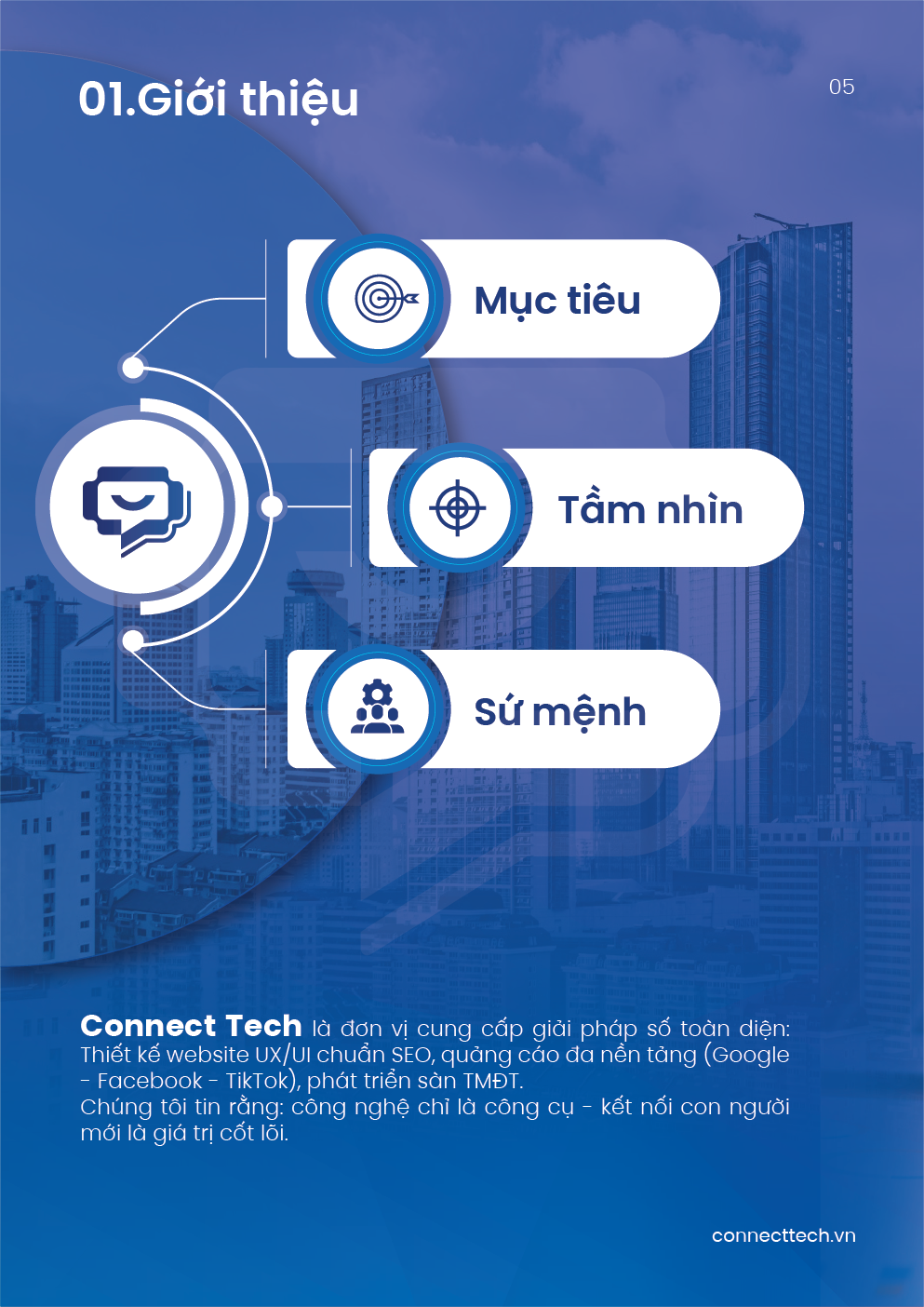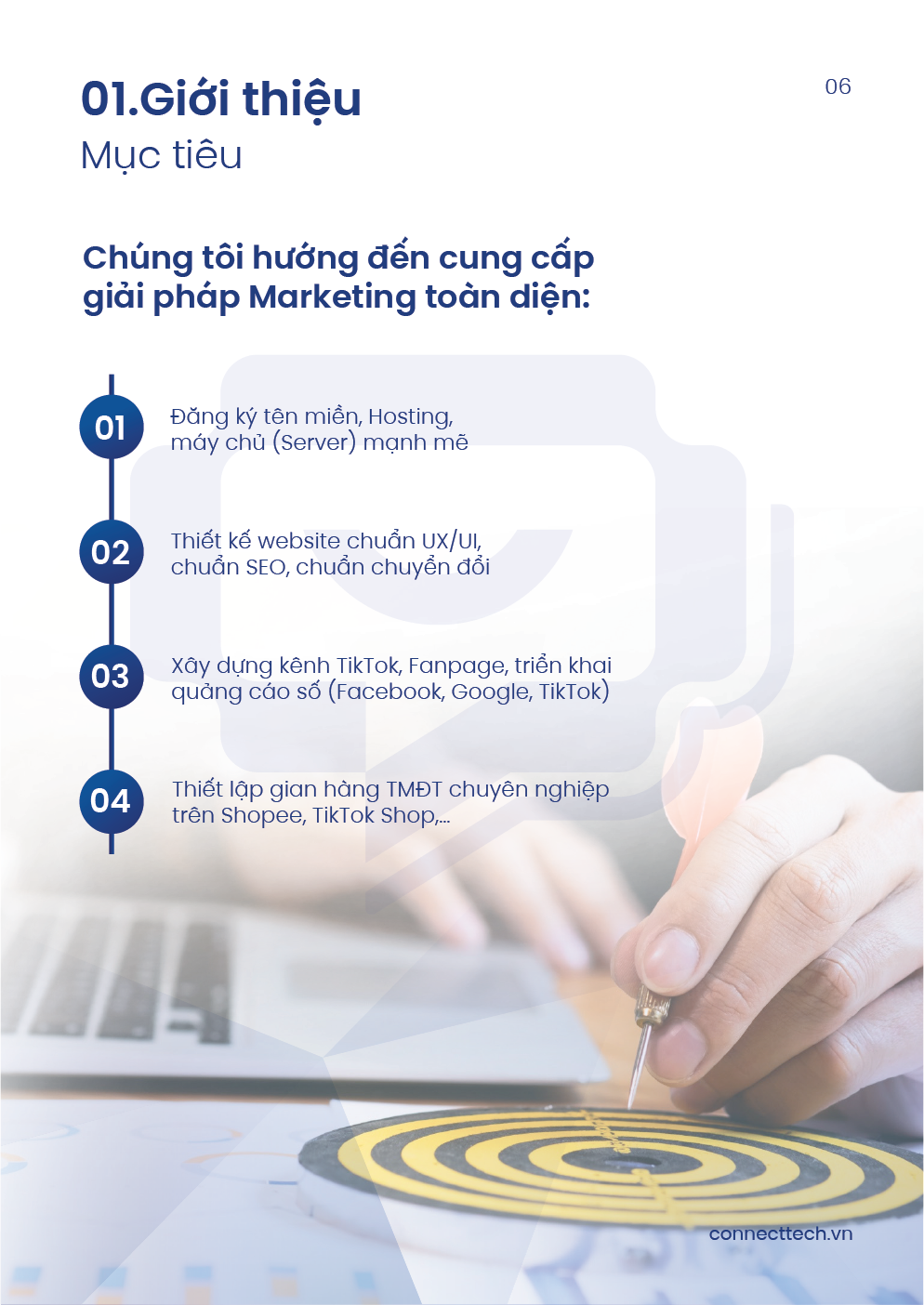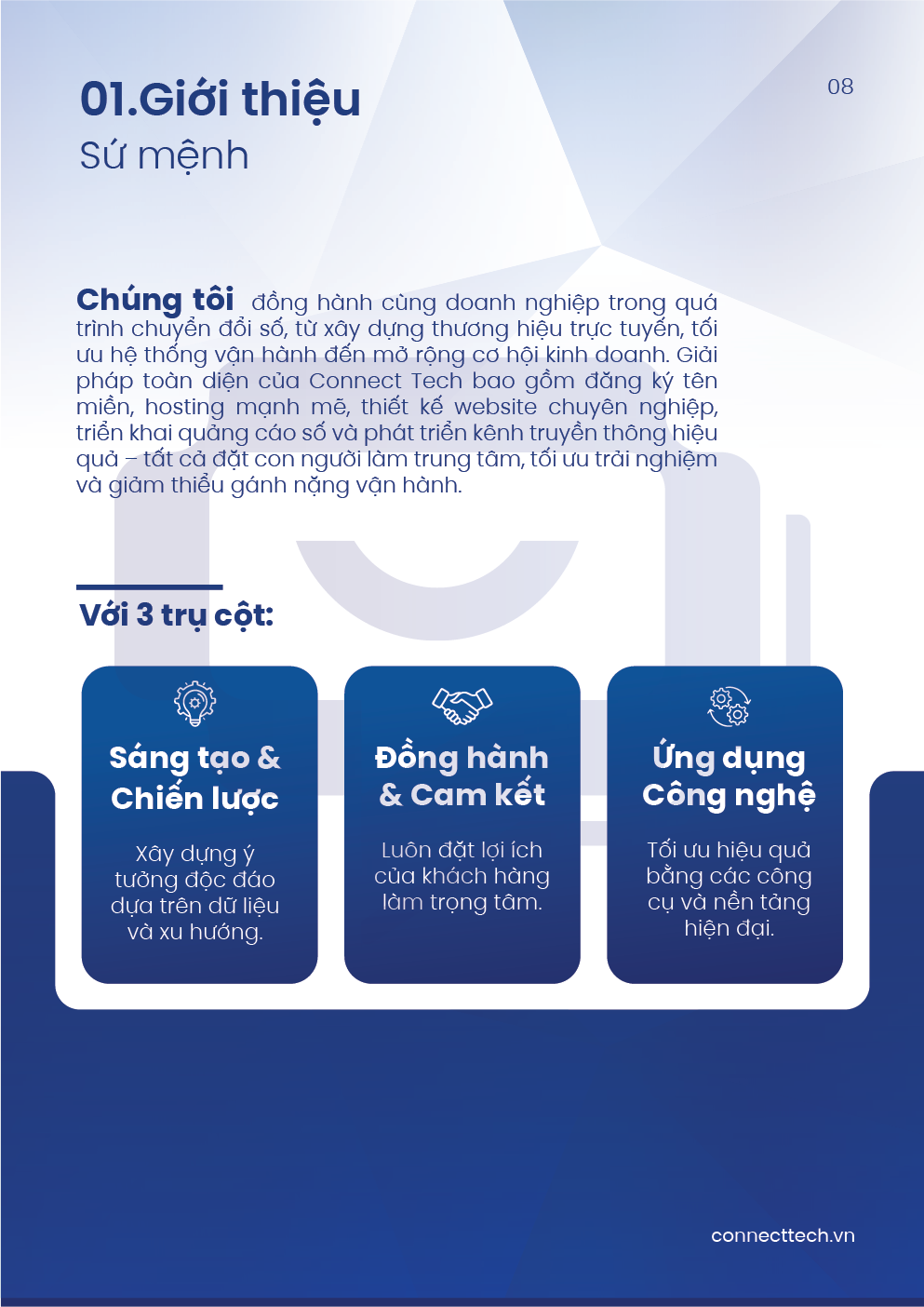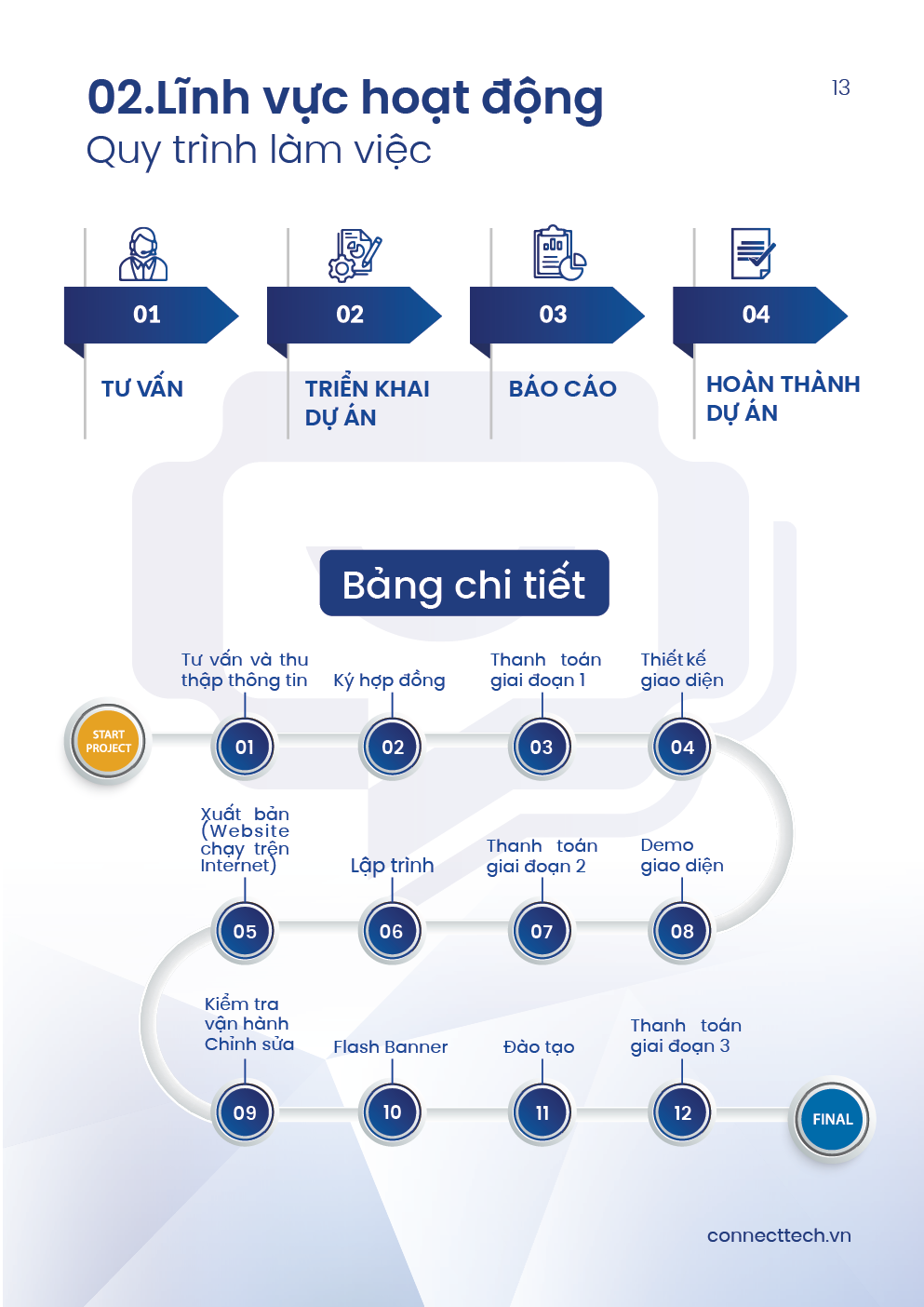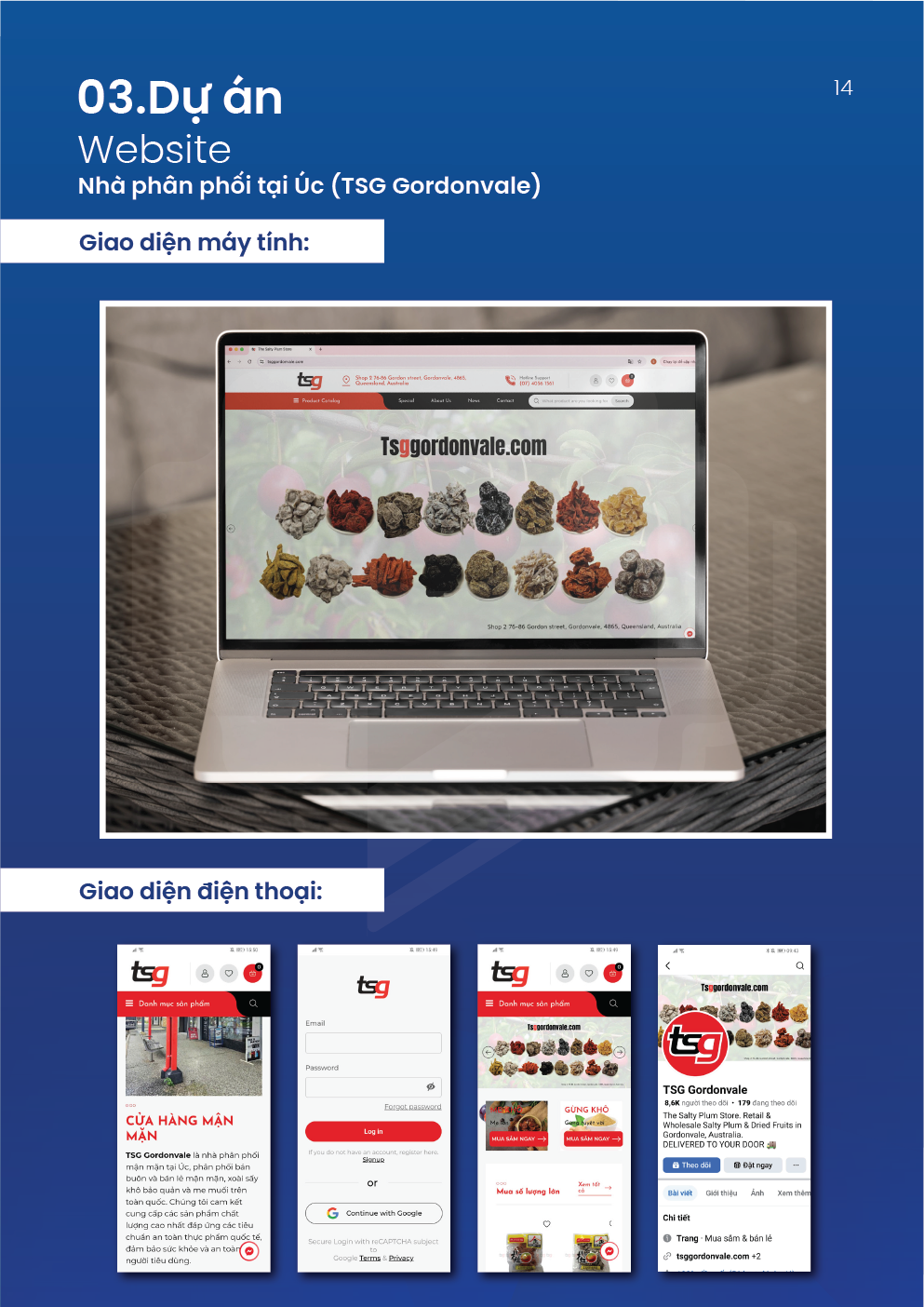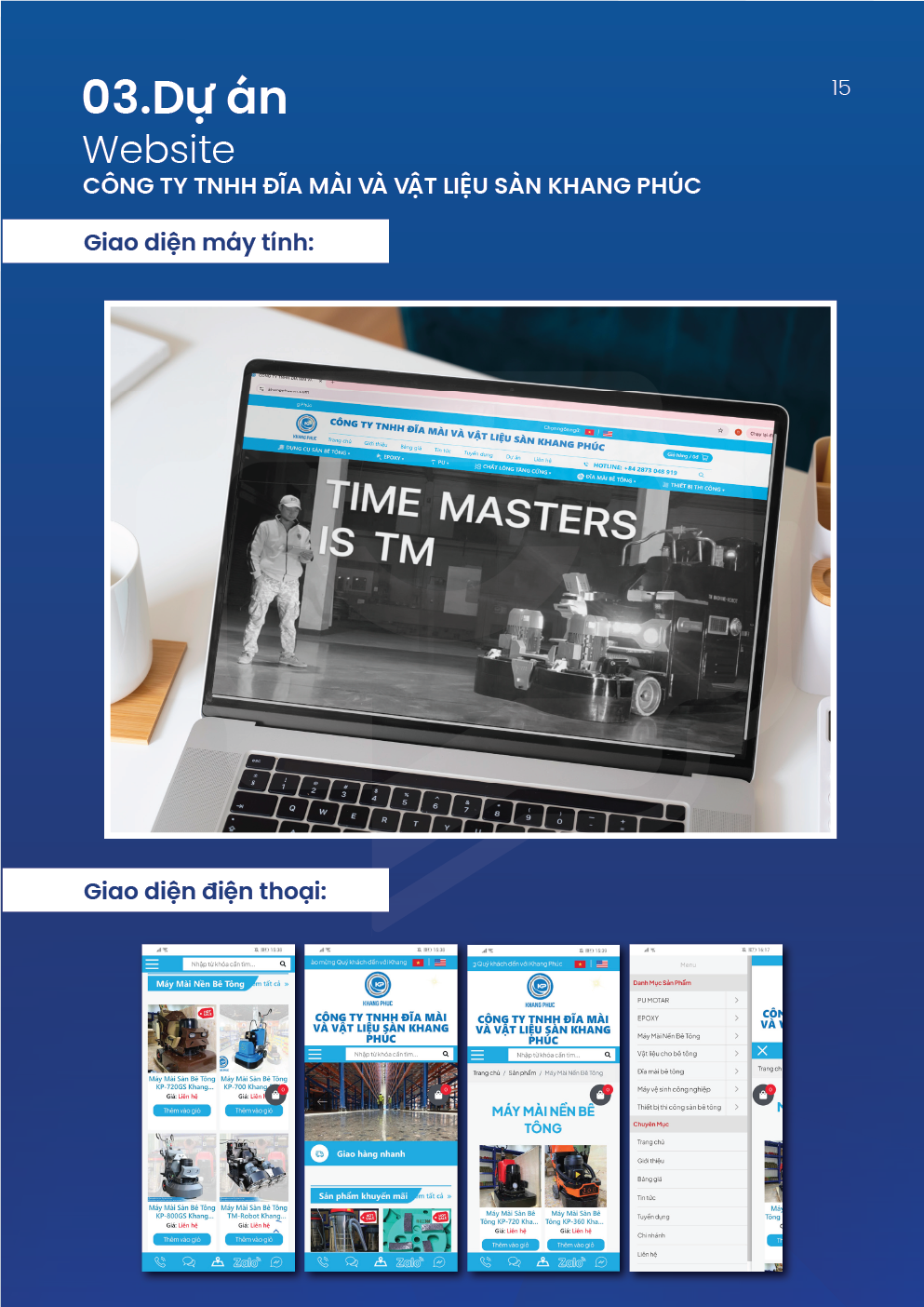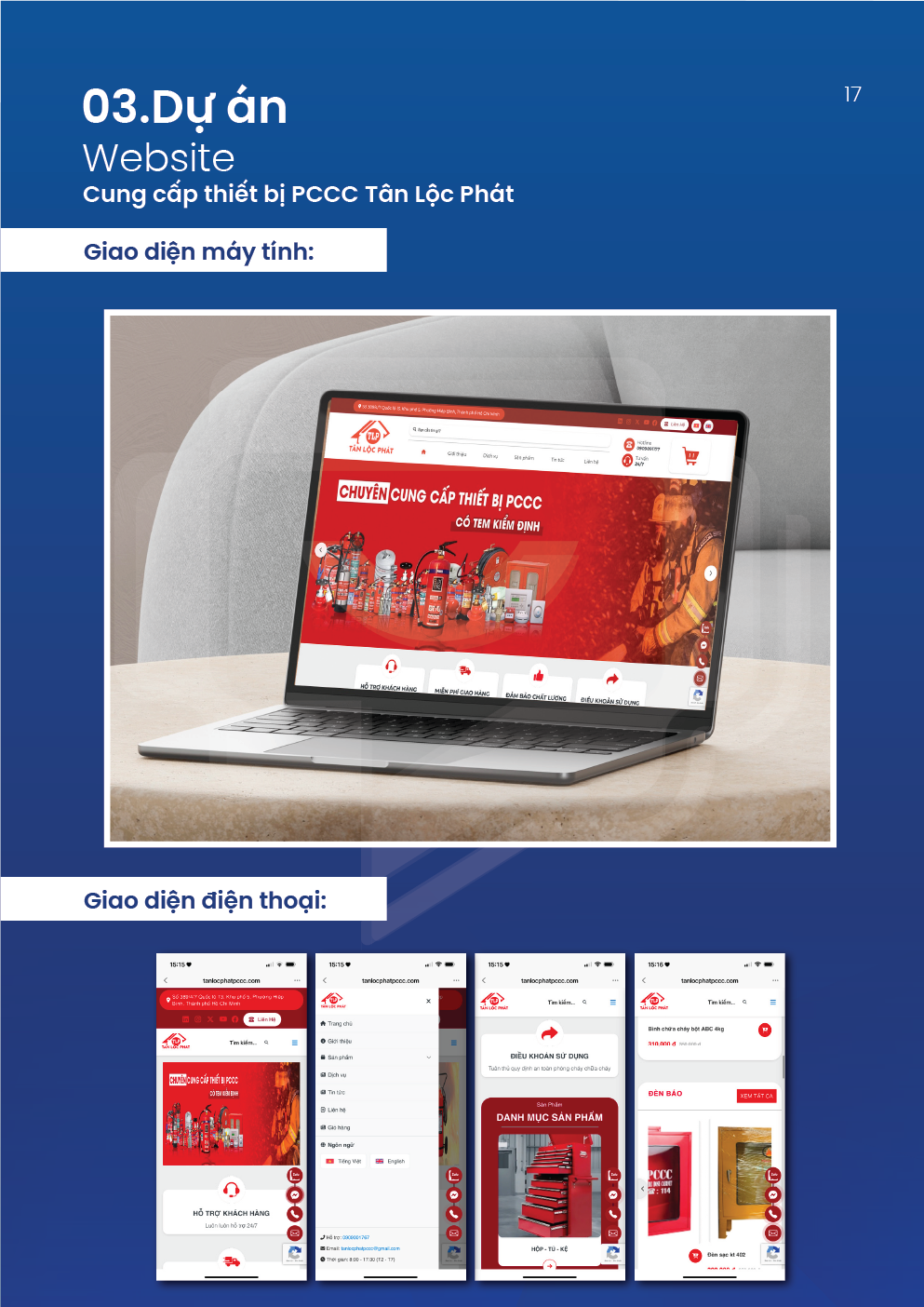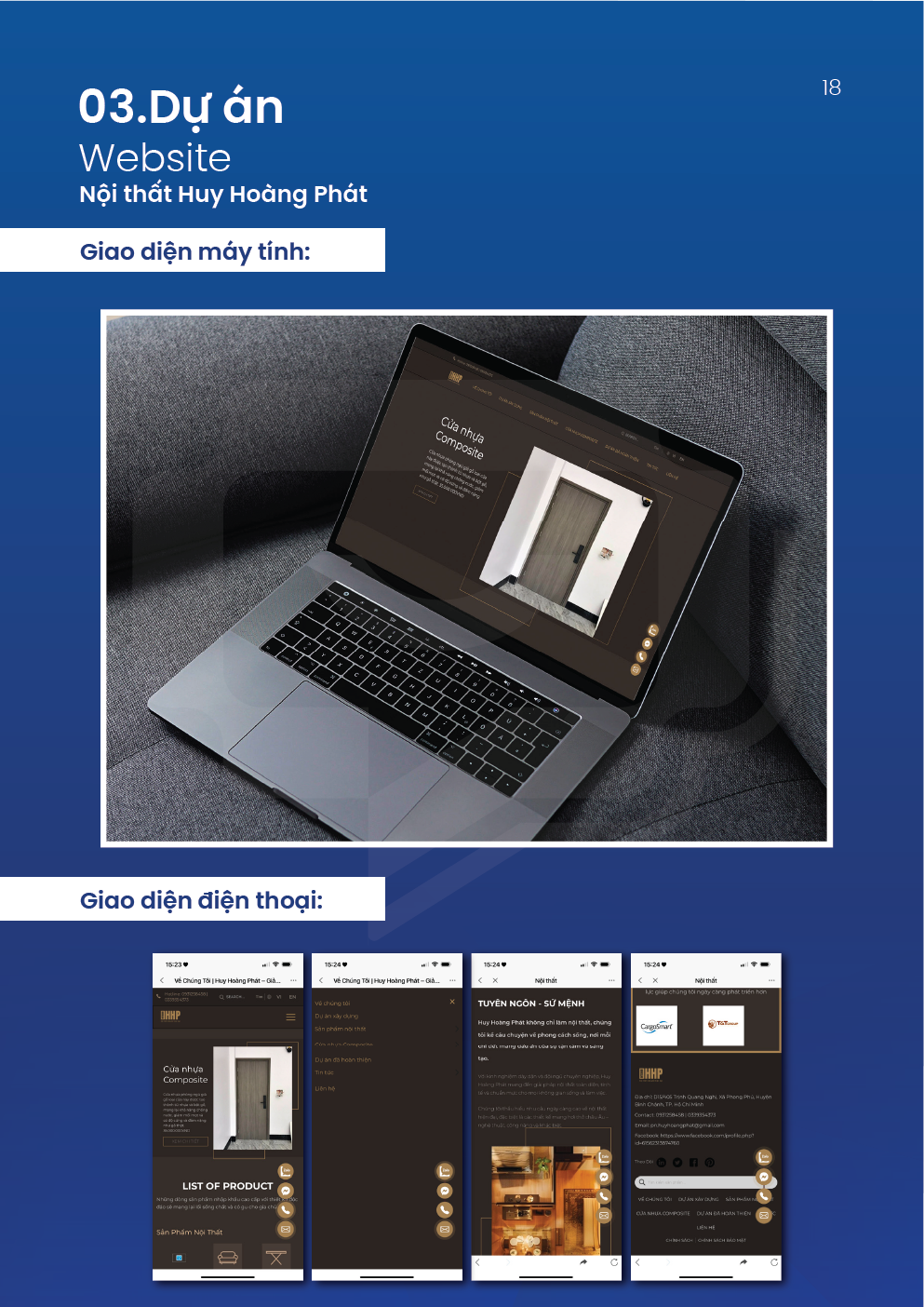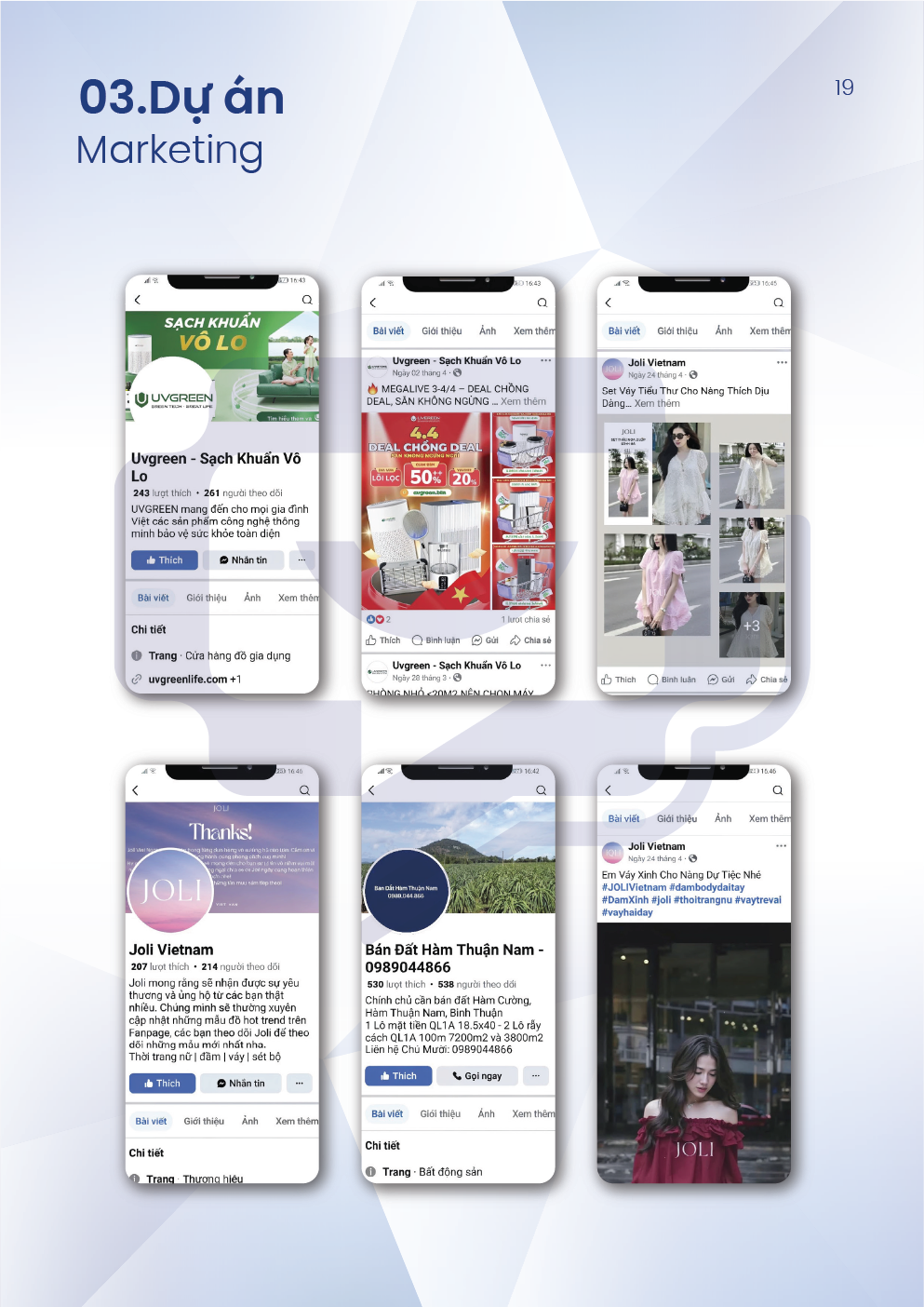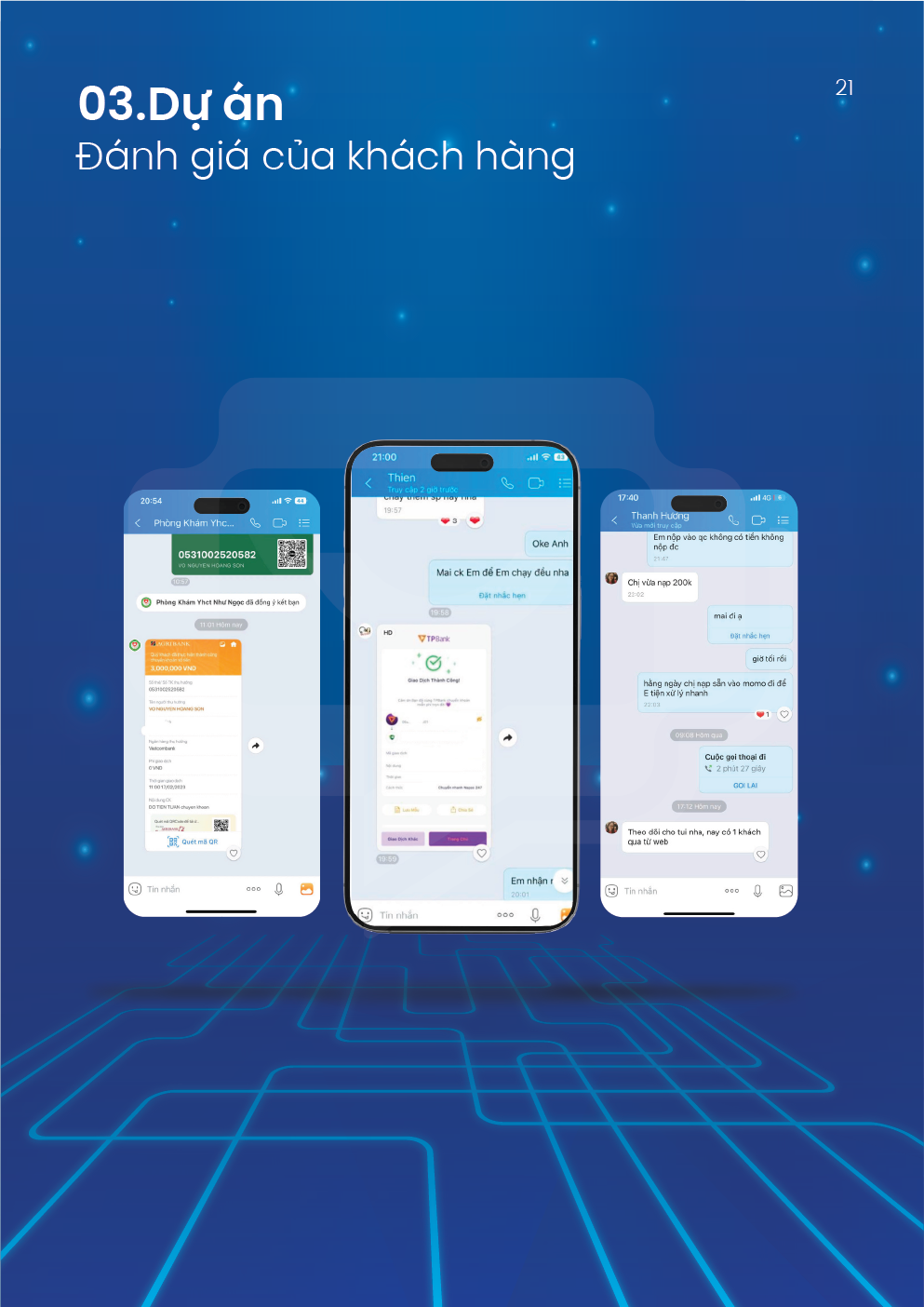What is the <a> tag in HTML? How to use it with detailed examples
Explore the <a> tag in HTML, an essential bridge for creating links and guiding users smoothly between pages, with examples, uses, and SEO optimization tips.
27/08/2025
loading...
On a website, links play an essential role in helping users navigate between pages and access information quickly. To create those links, the a tag in HTML serves as a crucial connector that seamlessly ties content together.
In this article, we’ll take a closer look at the a tag in HTML, including its definition, purpose, usage, practical examples, and key considerations for SEO optimization.
I. What Is the a Tag in HTML?
The a tag in HTML, also known as the anchor tag, is one of the most fundamental and important elements in HTML. Its primary function is to create hyperlinks that allow users to move from one page to another or jump to a specific section within the same webpage.
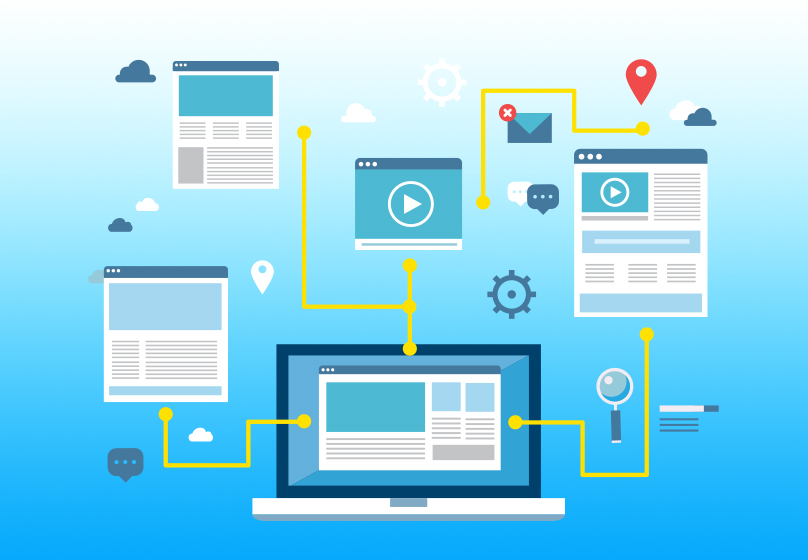
1. Basic Structure of the a Tag

In this structure:
- href="URL": declares the destination address the link will point to.
- Linked content: the visible part that users click on; it can be text, an image, or another HTML element.
2. Key Attributes of the a Tag
- href: defines the path to the resource (webpage, file, email, phone number, etc.).
- target: specifies how the link opens, for example:
- _self: opens in the same tab (default).
- _blank: opens in a new tab.
- _parent, _top: rarely used, typically found in pages with frames.
In addition, the a tag in HTML supports several supplementary attributes:
- title: displays a tooltip when hovering over the link.
- rel: defines the relationship between the linked page and the current page, important for SEO (e.g., nofollow, noopener).
- id, class: used for identification or applying CSS/JavaScript.
The a tag in HTML is a crucial element for website navigation. It connects content, enhances user experience, and plays an important role in SEO optimization.

II. What Is the a Tag Used For in HTML?
If you're wondering what the a tag is used for in HTML, the answer is: it’s used to create links that serve various purposes, enabling basic navigation and supporting specific actions on a website. Common uses include:
External Linking : The a tag allows you to point to a website outside the current domain. For example, from an article, you can direct users to a reference source or a partner page. This is how external links are created in SEO, helping improve content credibility.
Internal Linking: In SEO, internal links play an important role in connecting different articles or pages within the same website. This helps Google better understand your site structure and keeps users engaged longer.
Anchor Linking (Same Page Navigation): Besides linking to other pages, the a tag can also direct users to a specific section within the same page using the href="#id" attribute. This is commonly used in the table of contents of long-form articles.

Creating Contact Actions (Email & Phone): The a tag not only creates web links but can also be used to initiate phone calls or send emails directly. This is especially useful for business or commercial websites.
Downloading Documents or Files: You can use the a tag to create links for downloading files such as PDFs, Word documents, images, or any other resource.
Read more: What is Contextual Link? The secret to optimizing contextual links to increase SEO rankings
III. How to Use the a Tag in HTML
To create hyperlinks on a website, you need to understand how to properly use the a tag in HTML. This is one of the most basic yet essential skills when building and optimizing a website.
1. Basic Syntax of the a Tag

- href: the path to the page or resource you want to link to.
- Text: the visible content users click on, which can be text, an image, or another HTML element.
2. Steps to Write a Proper a Tag
- Determine the link: First, identify where the link should point (internal page, external site, email, phone number, etc.).
- Write the href attribute: Add the appropriate URL or path to the href attribute.
- Add extended attributes (if needed):
- target="_blank": opens the link in a new tab.
- rel="nofollow": tells search engines not to pass SEO value to the link.
- download: allows users to download the linked file directly.
- Double-check the syntax: Make sure the URL and attributes are correctly written to avoid errors when the link is clicked.
3. The Importance of Accurate Attribute Usage
Using incorrect or missing attributes can cause links to malfunction, negatively affecting user experience and SEO performance. Therefore, when learning how to use the a tag in HTML, it’s crucial to ensure each attribute is declared correctly and serves its intended purpose.
IV. Practical Examples
To better understand the a tag, here are some real-world examples illustrating different use cases:
1. External Link

This link opens another website in a new browser tab.
2. Internal Link

Used to connect pages within the same website, helping improve SEO.
3. Anchor Link (Same Page Navigation)

Navigates to a specific location within the same page—commonly used in article tables of contents.
4. Email Link

When clicked, the browser opens the default email application.
5. Phone Call Link

Commonly used on mobile websites, allowing users to tap and call directly.
6. File Download Link

When clicked, the PDF file is downloaded to the device instead of opening in the browser.
7. Styling the a Tag with Basic CSS
Beyond HTML syntax, you can use CSS to customize the appearance of links. The result: links become more visually appealing and improve user experience.

V. Notes on Using the a Tag in SEO
In SEO, the a tag is not just a navigation tool—it directly impacts search rankings and user experience. Below are important considerations when using the a tag:
1. Clear and Natural Anchor Text
Anchor text is the visible text that appears when you create a link. It should be concise, relevant, and accurately reflect the content of the destination page. Avoid keyword stuffing or overuse, as Google may consider it spammy linking behavior.
2. Use rel="nofollow" or rel="sponsored" for Untrusted External Links
If you're linking to an external site and don't want to pass SEO value, use rel="nofollow". For paid or promotional links, use rel="sponsored" to comply with Google’s guidelines.
3. Open External Links in a New Tab
When inserting external links, use target="_blank" to open them in a new tab. This helps retain users on your site and reduces bounce rate.
4. Ensure Good User Experience
- Color: Links should be visually distinct from regular text.
- Hover effect: Highlight links when users hover over them.
- Clickability: Especially on mobile devices, ensure buttons or links are large enough to tap easily.

5. Use Internal Links Strategically
Use the a tag to connect related articles, categories, or products. Effective internal linking helps:
- Improve on-page SEO.
- Increase time spent on site and reduce bounce rate.
- Guide users to discover more valuable content.
6. Avoid Broken Links (404 Errors)
Links pointing to deleted or moved pages will result in 404 errors. This harms both SEO and user experience. Solution: Regularly audit your site using tools like Google Search Console or Screaming Frog to detect and fix broken links promptly.
VI. Conclusion
Clearly, the a tag in HTML is a basic yet highly important element, acting as a bridge that connects pages, resources, and content across a website. Understanding and properly using the a tag not only ensures smooth navigation and better user experience, but also plays a key role in SEO optimization. When implemented correctly, it can help improve search rankings, increase time on site, and reduce bounce rate.
To achieve the best results, apply the practical examples and SEO tips shared in this article. A well-optimized a tag strategy will make your website both user-friendly and highly regarded by Google.
Relate News
Key Considerations for Designing a Professional Real Estate Website
What are the essential considerations for designing a real estate website to attract investors and boost conversion rates? Discover key principles and professional website design strategies now.
View moreTop 5 Common Website Design Mistakes and How to Fix Them
Avoid these 5 common website design mistakes to boost user experience and SEO. Contact Connect Tech for professional solutions!
View moreColor Trends in Website Design for 2025
Discover the 2025 color trends in professional website design. Stay updated with trending palettes to enhance user experience and optimize your online brand.
View more